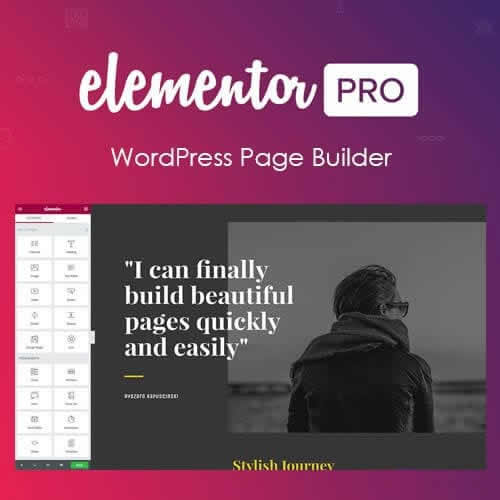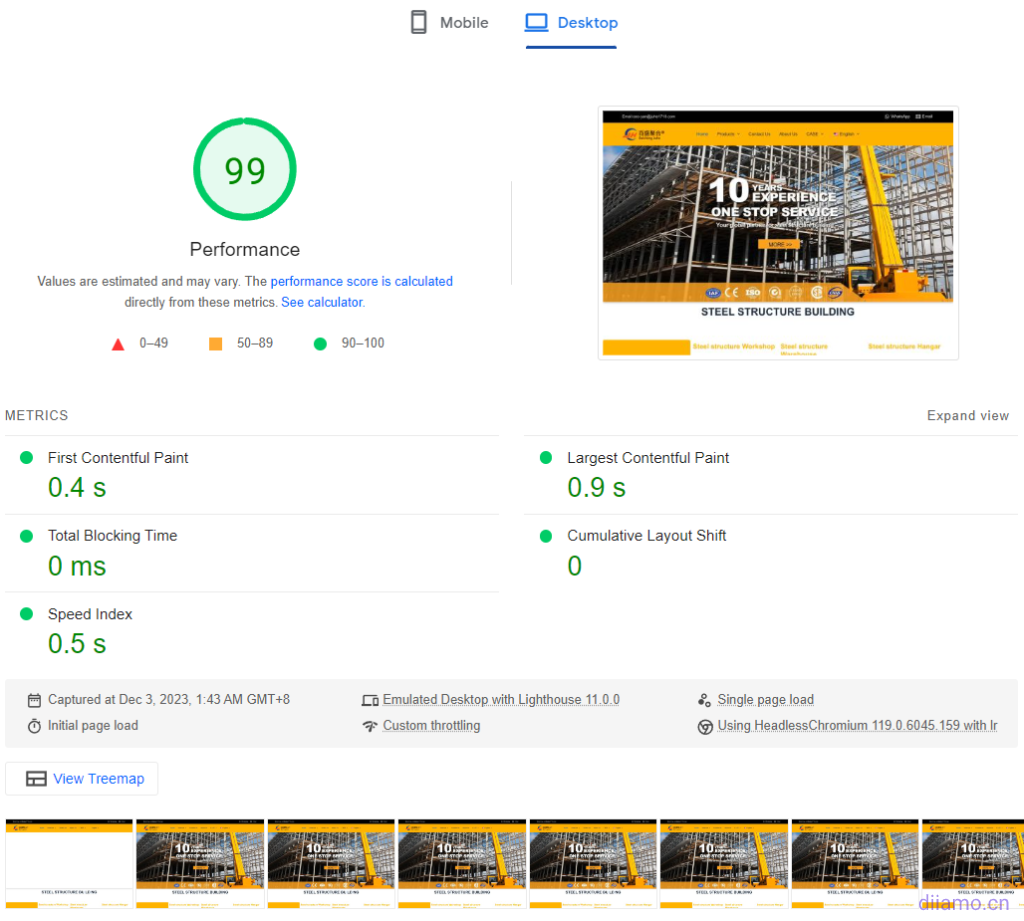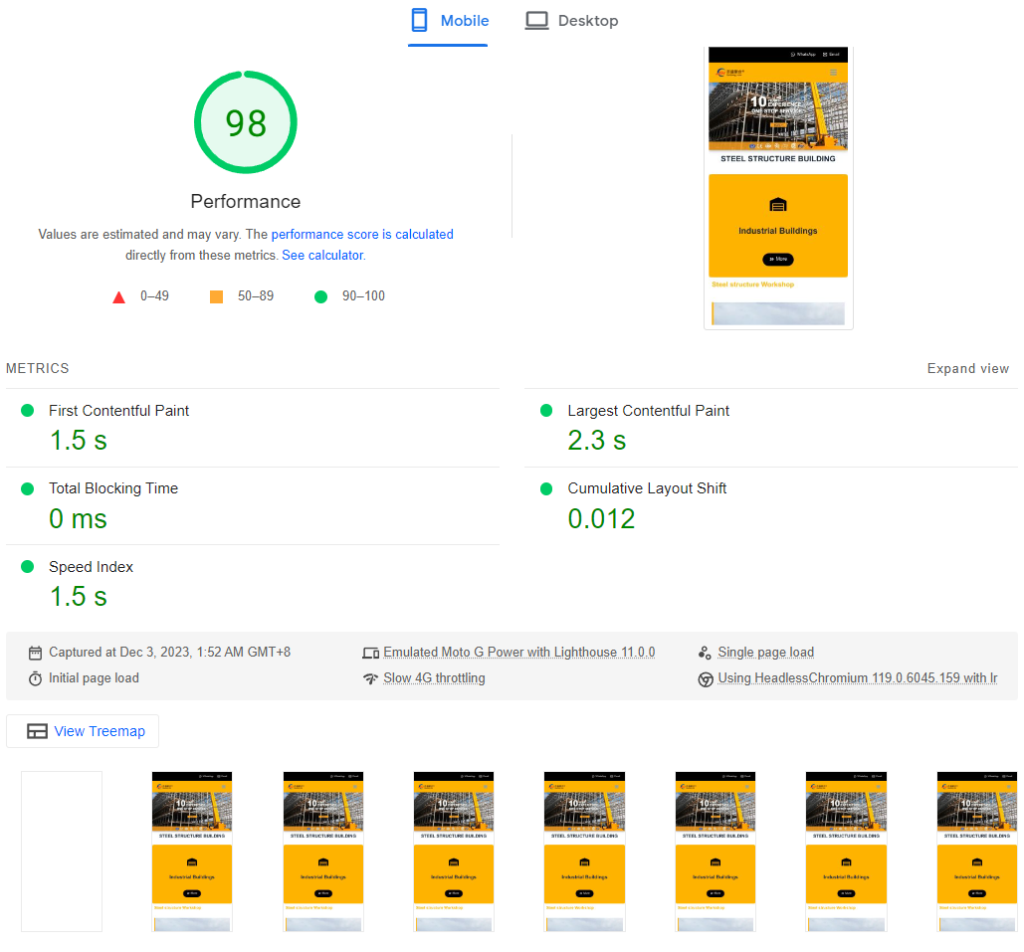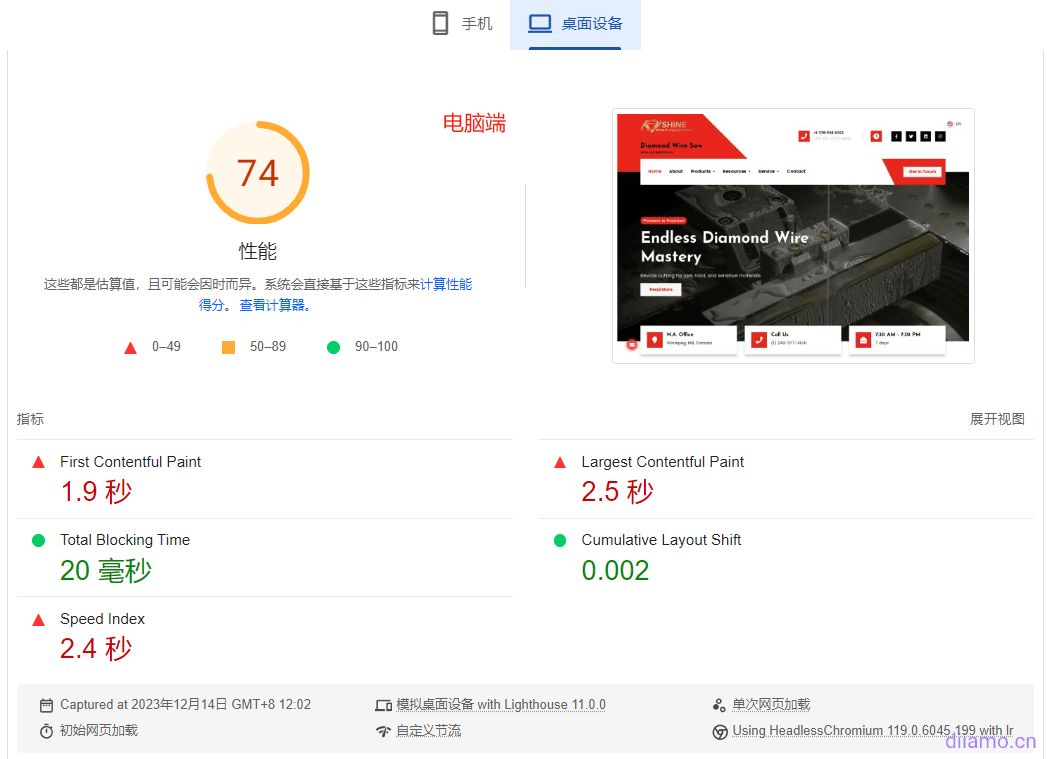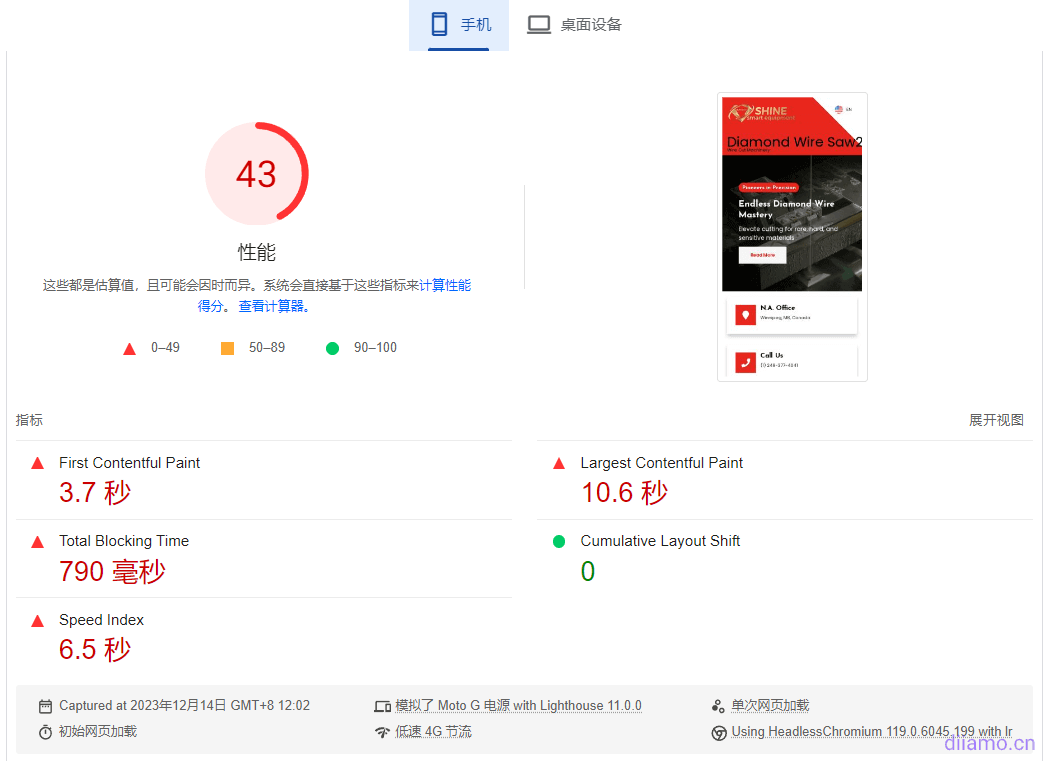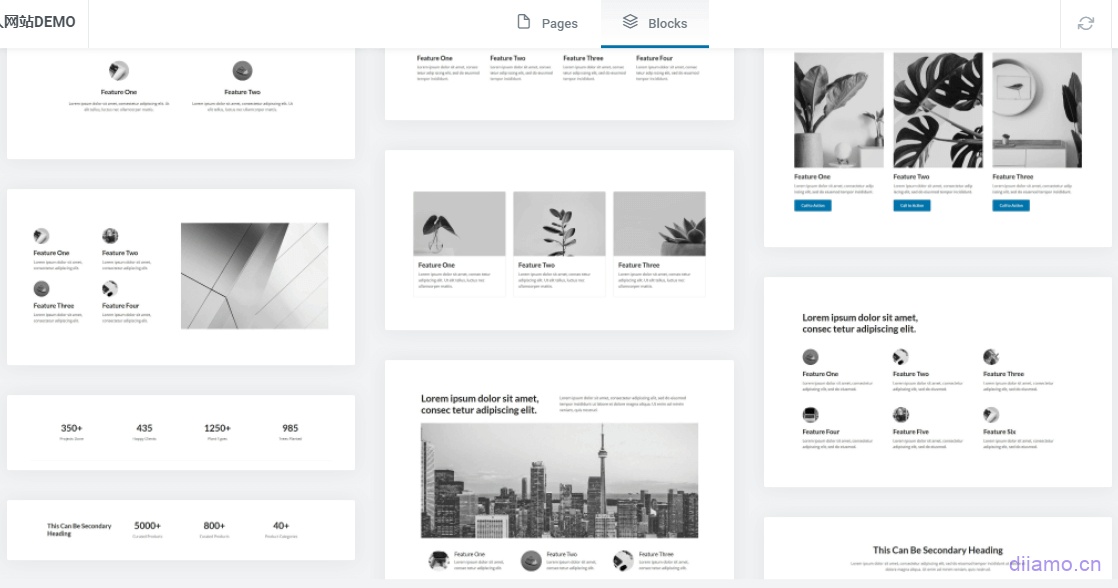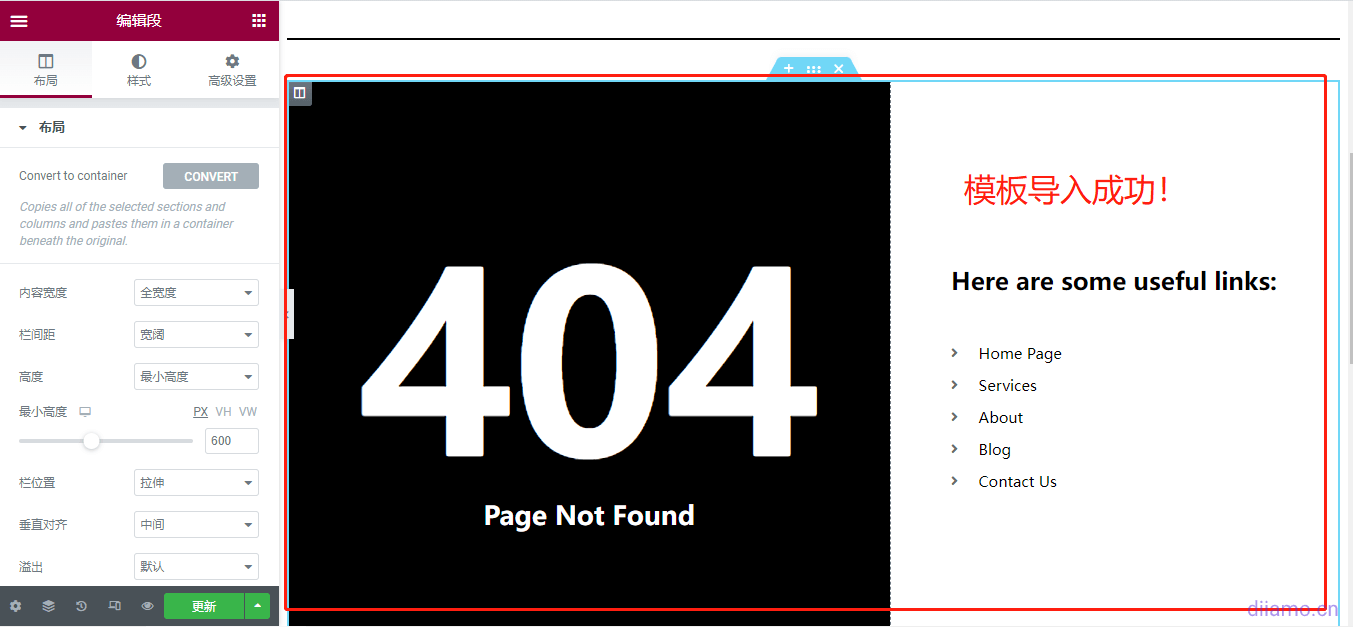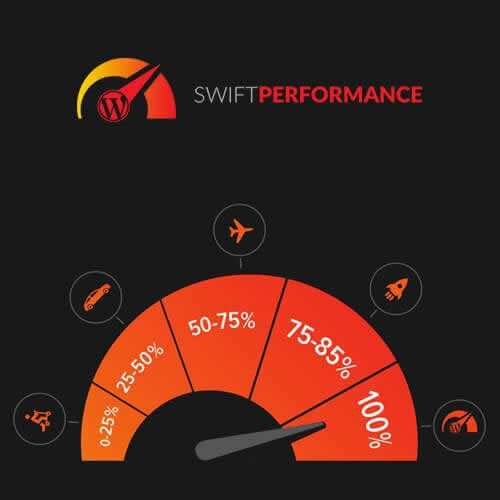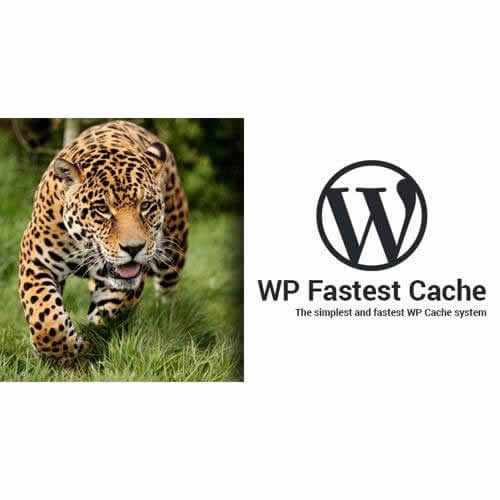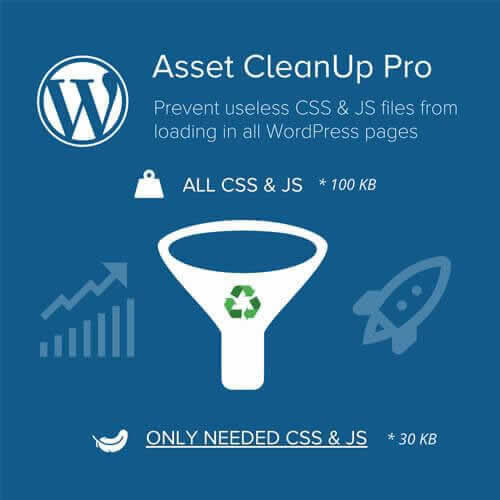提示:外贸星提供2个免费Elementor Pro下载版本供大家选择,请根据自己需求选择版本下载。
在线更新版是国外一个大神把Elementor Pro源码根据GPL协议重新封装成另外一个新插件,换了个名字供大家合法下载使用(版本号一致),可在线更新。可以使用所有Elementor Pro功能,外观界面一模一样,安全可靠。
可以和第三方Elementor扩展插件一起使用,缺点是作者更新慢,一般比Elementor Pro低几个版本,而且不能线上使用官方模板库Pro模板。Ele Pro最新版一般有bug,落后几个版本可能是件好事。
GPL授权版就是破解版,缺点是无法在线更新 (需下载新版安装包手动安装更新),优点是更新至最新版本,可以使用最新功能。
亲测有些版本可以线上使用官方模板库Pro模板。点击查看在线导入官方线上模板教程。有些版本不能导入在线Pro模板,毕竟这是个漏洞,什么时候被堵上不好说。
建议大家安装GPL授权版,(有些版本)能使用Pro模板而且更新及时有bug也能及时修复。如果追求安全、想在线更新,选在线更新版(注意: 如果它的最新版本有Bug,因为更新慢可能无法及时修复)。
Elementor Pro(简称Ele)是最好的WordPress拖拽式页面构建器插件,使用简单、功能强大,超过5百万用户。这个插件可以让我们快速建立漂亮的响应式页面,几乎可以与任何WordPress主题配合使用。
2023.05.10更新:集合AI功能,在页面编辑器里面可以使用AI生成文本,代码等,点击查看Elementor AI使用方法The
有些博主说Elementor前端加载太多资源,速度慢不建议使用。他们建议使用古腾堡编辑器或者手写CSS硬编码。这是正确的废话,小白哪有技术手写CSS?古腾堡除了资源少点外全是缺点,功能和易用性不好而且速度也不快。
放心使用Elementor吧,速度是可以优化的,下面图片是我们Elementor建站客户网站谷歌测速结果,非常快!Elementor的便捷、易操作、高效率、美观才是我们真正需要,又难以克服的痛点!
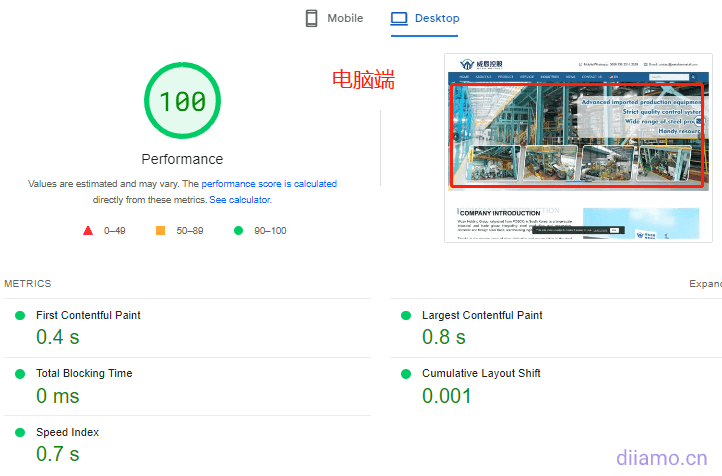
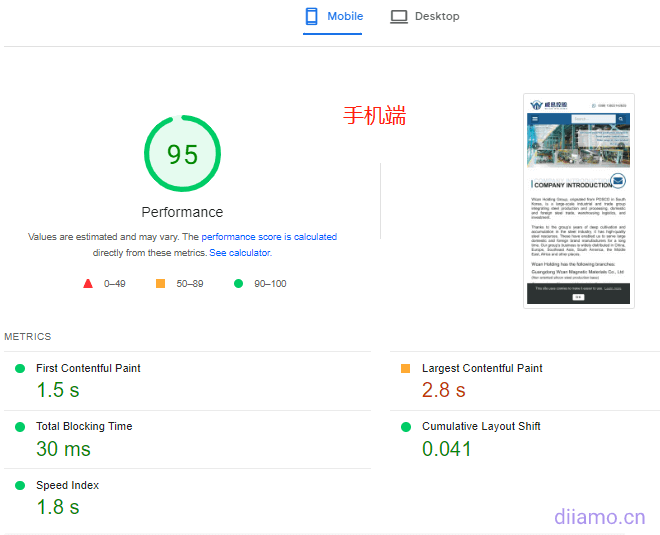
下面是一个Google SEO Optimization客户的网站谷歌测试分数,他们自己纯用古腾堡搭建页面,没有安装Elementor之类页面构建器。可是速度很慢,还不如Astra直接导入的Elementor模板速度快。
而且WordPress和Elementor很注重速度,它们一直在优化提升自身速度。随着网络和技术的提升,相信以后网站速度将不会是个问题,所有网站速度都飞快。Elementor才是WordPress建站的未来。
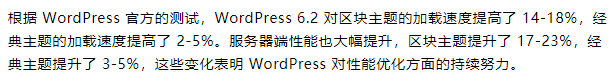
免费版也很强大,但功能非常有限。使用Elementor Pro可以搭建产品/文章列表页和详情页模板、搜索页面模板,还能使用很多强大小部件。
![]()
国内那些收费破解版提供的模板体积几个G,还要下载到本地再上传,十分麻烦,难以使用。而且Elementor模板风格不太适合做外贸网站也不符合我们审美,还不如我们这个可以赠送给大家的版本。
建议购买 Premium Starter Templates 高级模板插件 ,可在Elementor编辑界面直接在线导入web pagerespond in singing版块模板(下图)。也可和Beaver Builder,Brizy,Gutenberg页面构建器一起使用。
(2023.11.15更新)不建议购买Elementor Pro正版,因为基本没有任何好处。现在59美元套餐只允许绑定1个域名使用,而且不能使用全部Pro小部件。Pro support服务是AI自动回复很垃圾,永远解决不了问题。模板设计也不符合我们审美,还不如花29元买个AstraTemplate plug-insThe
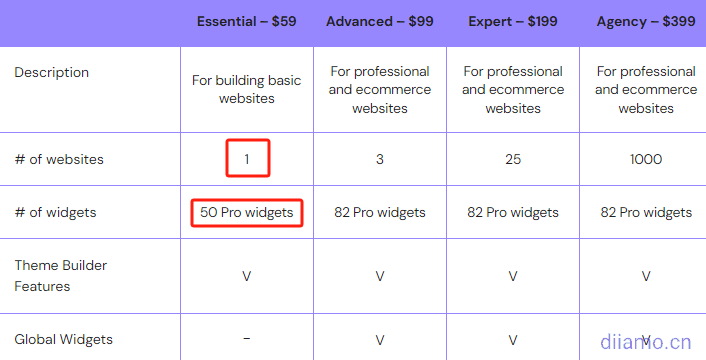
What is GPL Plugin
该产品属于GPL授权产品,安全合法。点击了解什么是GPL licenseClick to learnWordPress official website about the GPL. Simply put the plugin/theme source code open source sharing using the GPL agreement can be legally and freely changed, used, and distributed.
The company that owns the plugin/theme mentioned in the title of this item is not affiliated with us in any way, and the company has not licensed its products or brands to us. This product is a distribution of the plugin/theme mentioned in the title, created by a third party company/developer and redistributed by us under the terms of the General Public License (GPL).
We use the plugin/theme name for the sole purpose of identifying the plugin/theme on which this GPL merchandise is based, with the intention of helping users better understand the functionality and possible application scenarios of this product of ours, and in no way to impersonate or mislead. This merchandise is sold under and respects the terms of the GPL license agreement and ensures that users are aware that they are acquiring a distribution of the plugin/theme based on an open source license. They are allowed to view, modify and redistribute the software to promote its free use and development.
Plug-in Security
直接从国外正规渠道下载,不修改源码。亲自使用,安全、稳定、可靠。
- pass (a bill or inspection etc)Virustotal Antivirus Verification.;
- pass (a bill or inspection etc)WordfenceSource code review;
- 没有插入外链,不用担心网站SEO权重流失;
- pass (a bill or inspection etc)SucuriSecurity antivirus scanning.
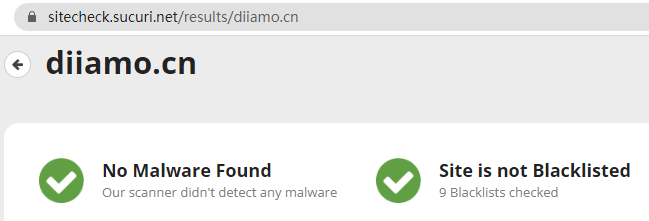
Elementor Pro更新方法/记录
一般新版本出来24小时内本站会进行更新,届时请直接访问本页面下载新版本安装包上传更新,产品标题会写上最新版本号。Click to view the update log of this plugin (Changelog)The
Elementor Pro下载条款
This plugin is free, in principle, does not provide any manual Q&A service. If you do not understand the place casually Baidu / Google to solve the problem basically, really can not be solved please leave a message in the comments below.
Installation/Enabling Methods
2个版本都需要先安装基础版本( 点击Download the basic version ),然后再安装下载的那个在线更新/ GPL授权版本安装包。安装完如果提示下图内容,一定要点击“单击此处立即运行”手动更新数据,不然的话数据有可能自动更新失败页面显示错误!

Installation method 1: Upload and install
Find and click "Plugin">"Install Plugin" in the left menu column of the website background, then click "Upload Plugin" in the upper left corner, upload the downloaded zip installation package and click "Install Now", after installation, click on the"Enable plug-ins"Complete the installation.
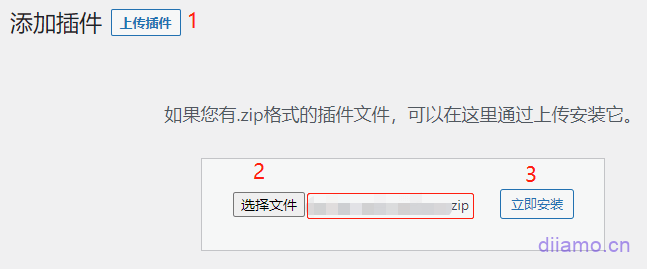
Installation method 2:FTP installation
Unzip the plugin zip and place the unzipped obtainedfile (paper)Upload to the plugins directory (xxx.com/wp-content/plugins).
Find and click "Plug-ins" > "Installed Plug-ins" in the left menu column of the website background, find the plug-in in the plug-in list, and click "Enable".
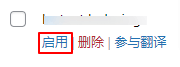
Elementor使用教程
先去Elementor官网注册一个免费账户,并且保持登录状态。回到网站后台 > “页面”,使用Elementor 随意编辑任意页面。进入Elementor编辑器后点击下图灰色按钮↓进入线上模板库。

选一个Pro模板,点击“插入”。
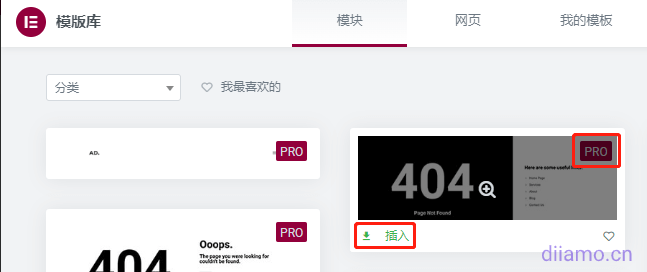
会提示链接到模板库,点击“开始使用”↓。

按下图链接账户。
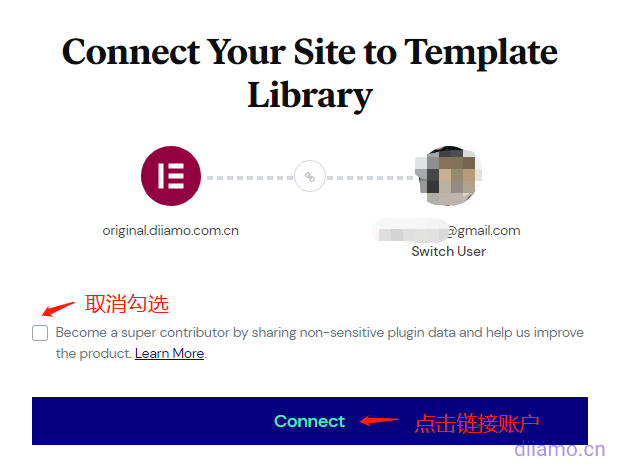
链接成功会自动回到Elementor编辑界面,模板已经成功导入,保存后期前台查看一切现实正常。如果链接账户后没有自动跳转,回到Elementor编辑界面刷新页面即可。
再次导入其它Pro模板无需重新链接账户,非常方便!
如果升级版本后无法导入模板,试下断开链接账户,再重新链接试下。毕竟这是个漏洞,随时可能被堵上,有时无法在线导入模板。建议安装Premium Starter Templates插件可以导入增站/页面/版块模板,设计更加美观。
注意:在线更新版本无法导入模板,链接个人免费账户时会提示下图错误。毕竟在线更新版是另一个插件,如果能导入Elementor模板用人家资源肯定收律师函。
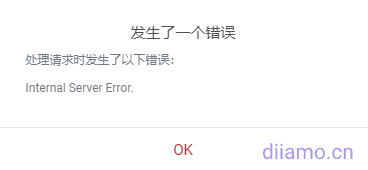
Elementor常见问题&解决方法
如果想提升Elementor加载速度(尤其是大陆网站),查看《终极Elementor速度优化技巧》The
1- 安装GPL版本后提示需要激活证书或者无法使用
如果你之前安装过其它地方的破解版本Elementor,再安装我们这个版本可能会提示上面问题。解决方法:先备份网站数据,卸载Elementor Free和Pro版本。清理网站缓存插件缓存以及浏览器缓存后重新安装Elementor Free,再安装我们这里下载的安装包即可。
2- 无法加载Elementor编辑器,一片空白
一般是网络卡之类,建议按照《终极Elementor速度优化技巧》优化速度后清理缓存试下。有时也会因为服务器卡顿或者网络不好导致加载编辑器失败,换个时间段试下。也有可能是插件冲突,逐一禁用其它插件看下能否解决问题。
3- 编辑后无法保存提示4xx、5xx错误
4开头的错误一般是访问端问题,例如网络卡,电脑卡等。关闭不必要软件,刷新页面重新保存一般OK。5开头的错误一般是服务器/网站错误,例如服务器卡、宕机,插件冲突等。