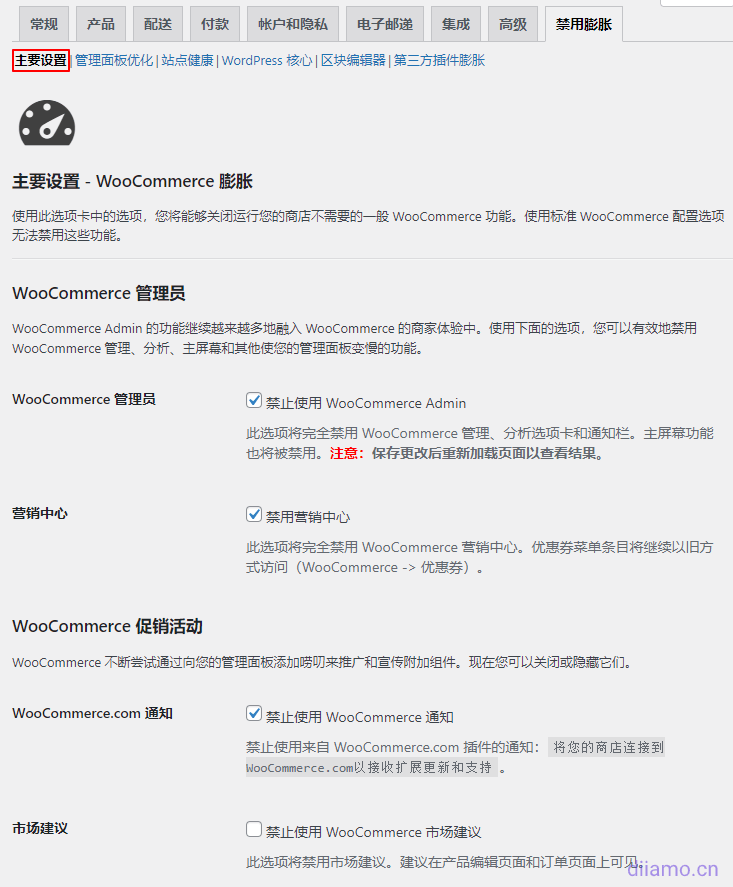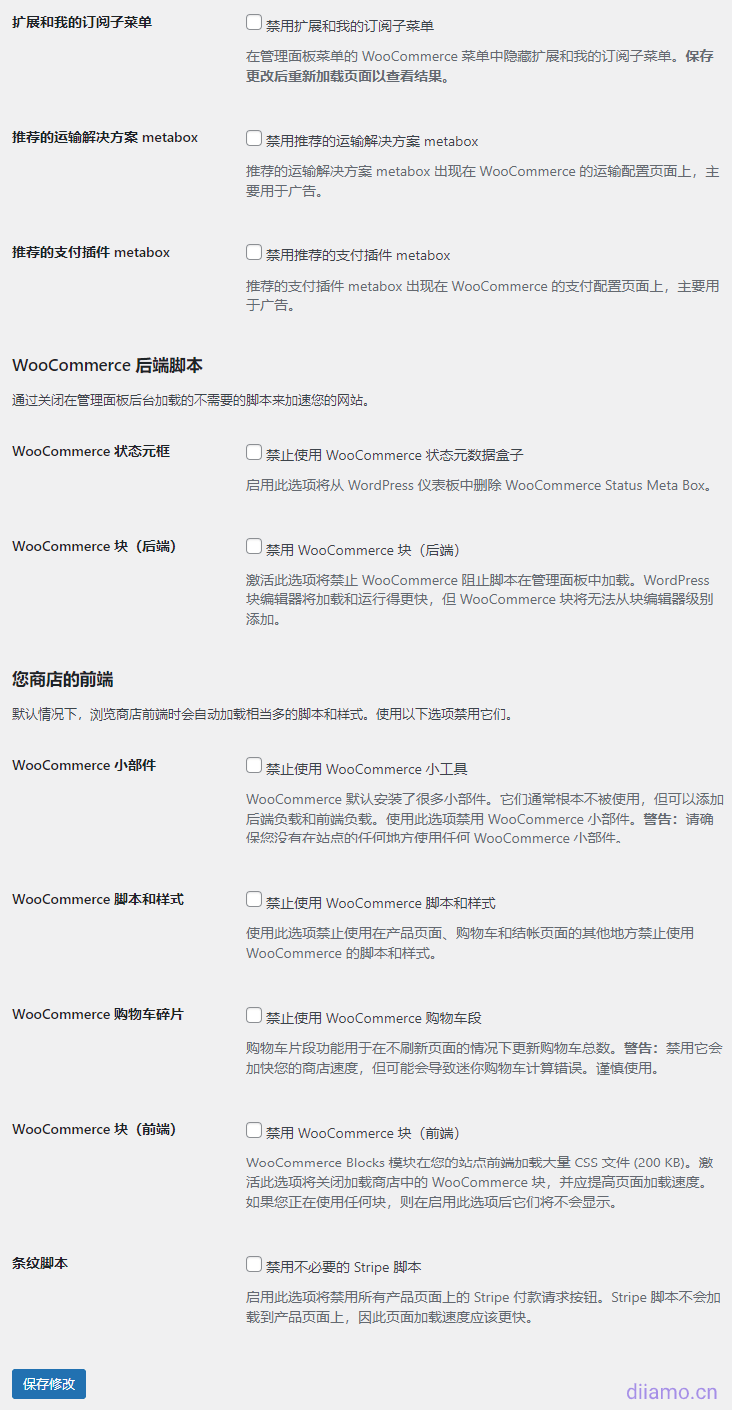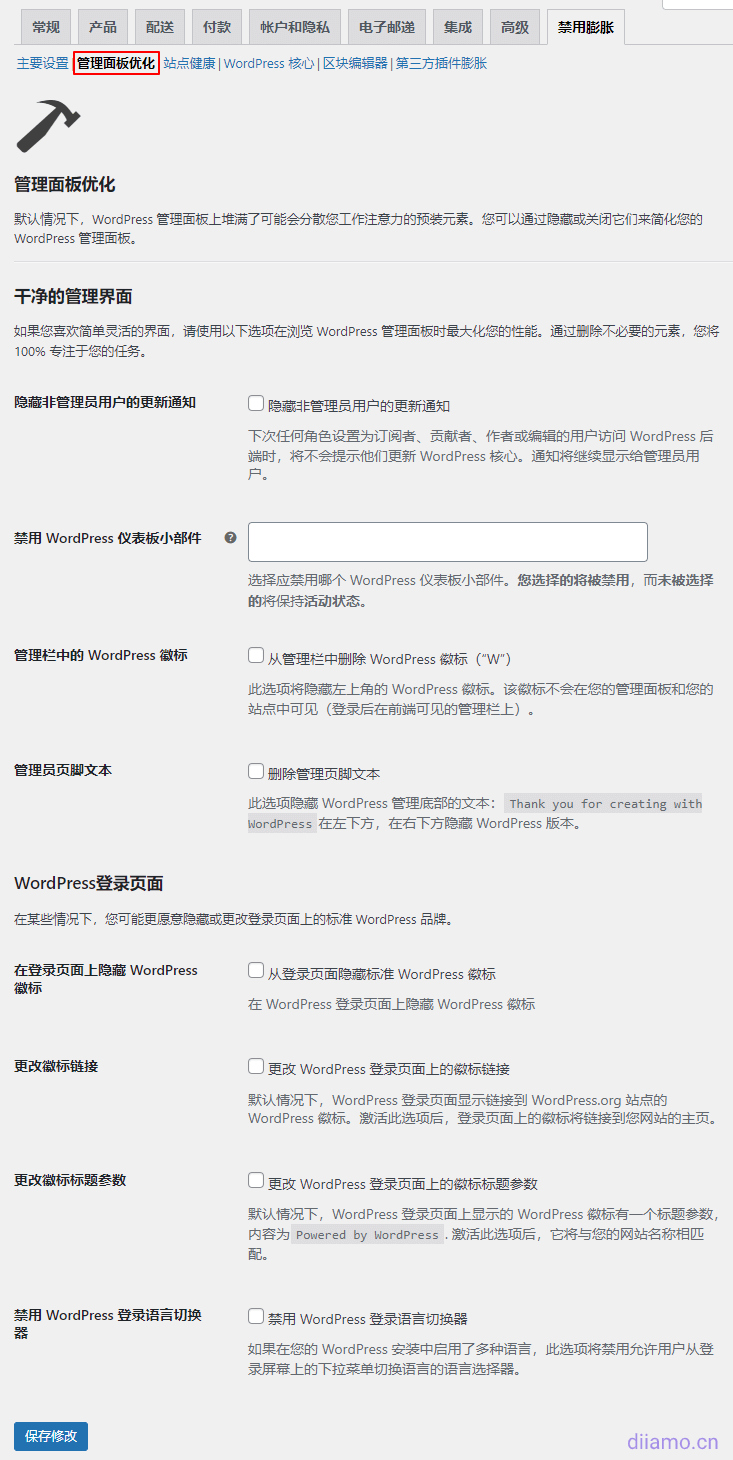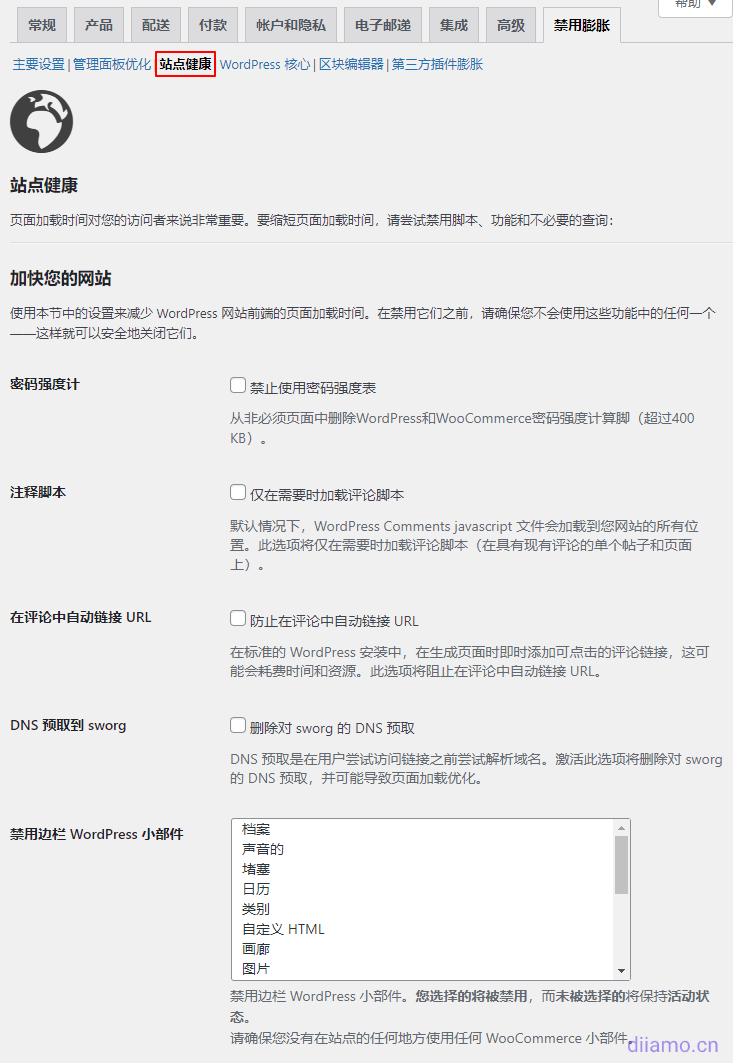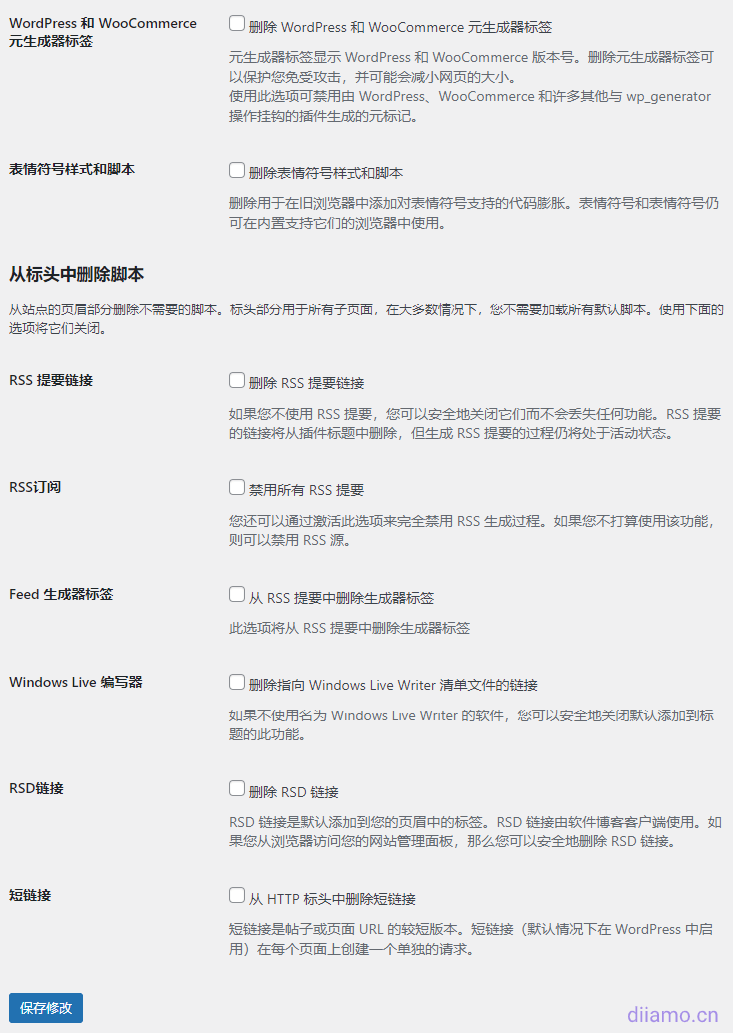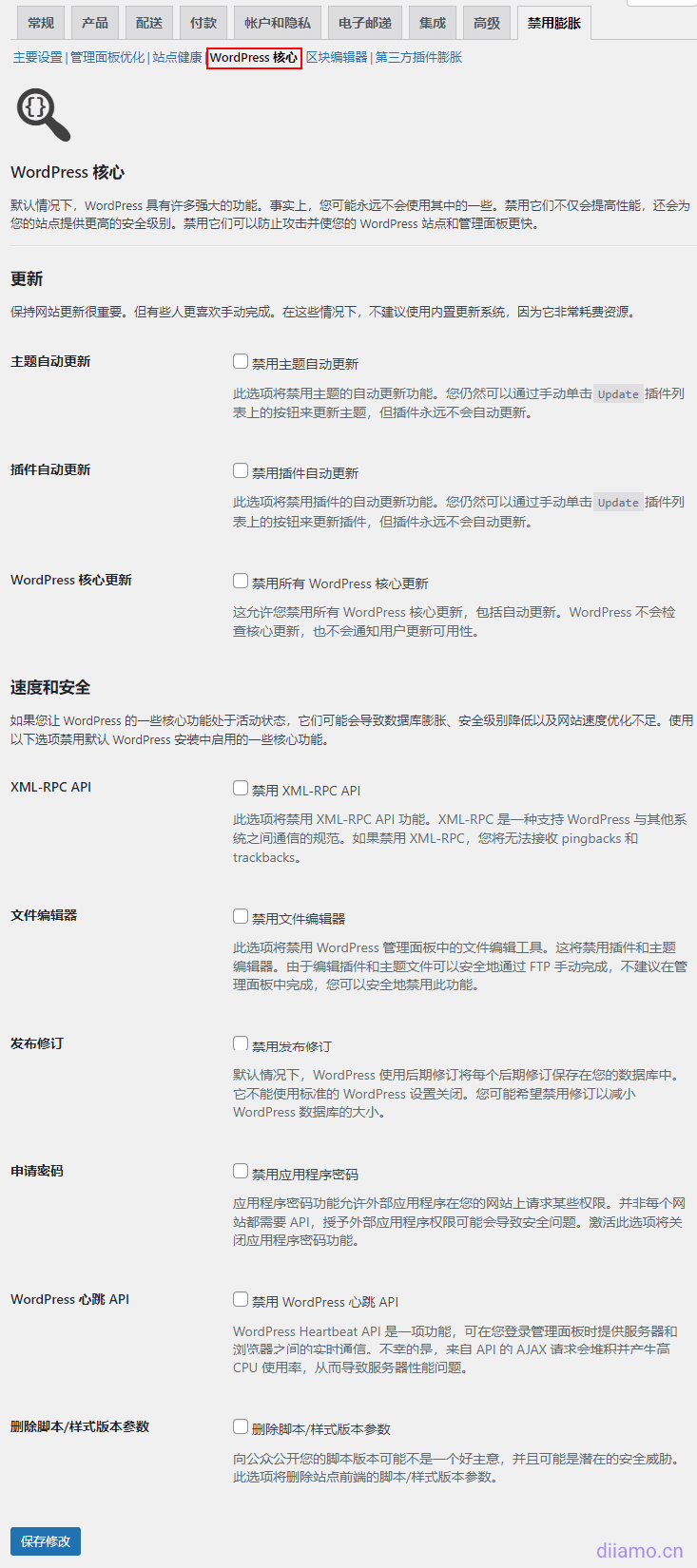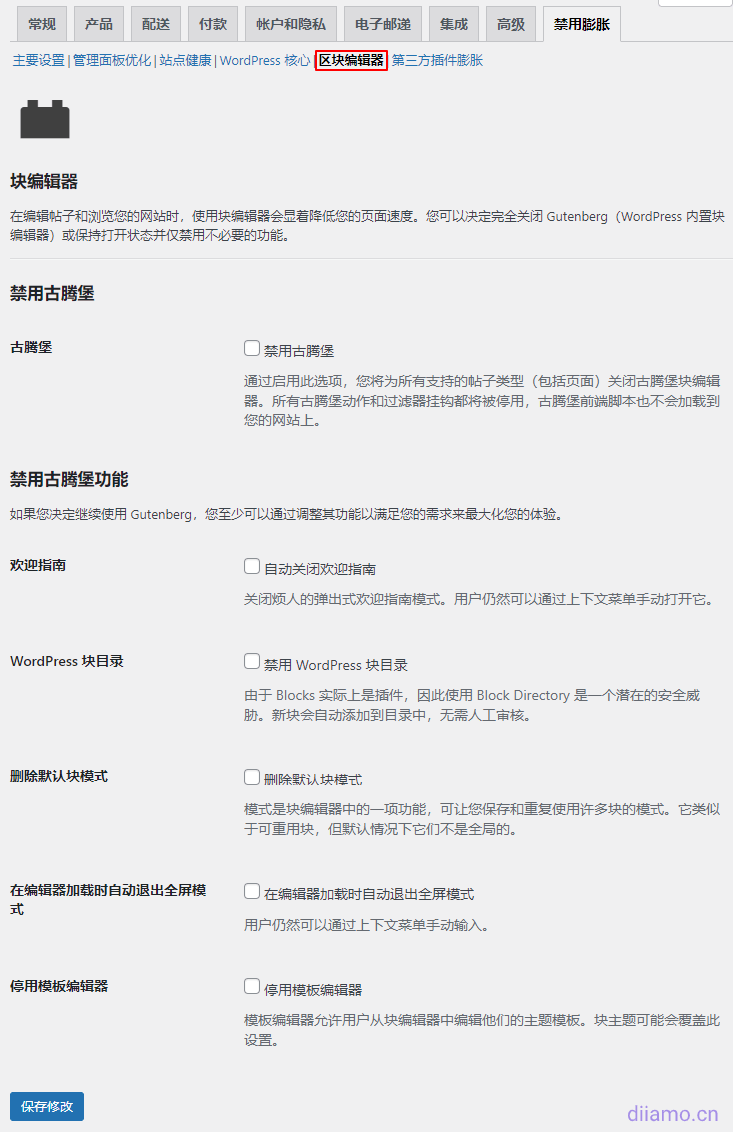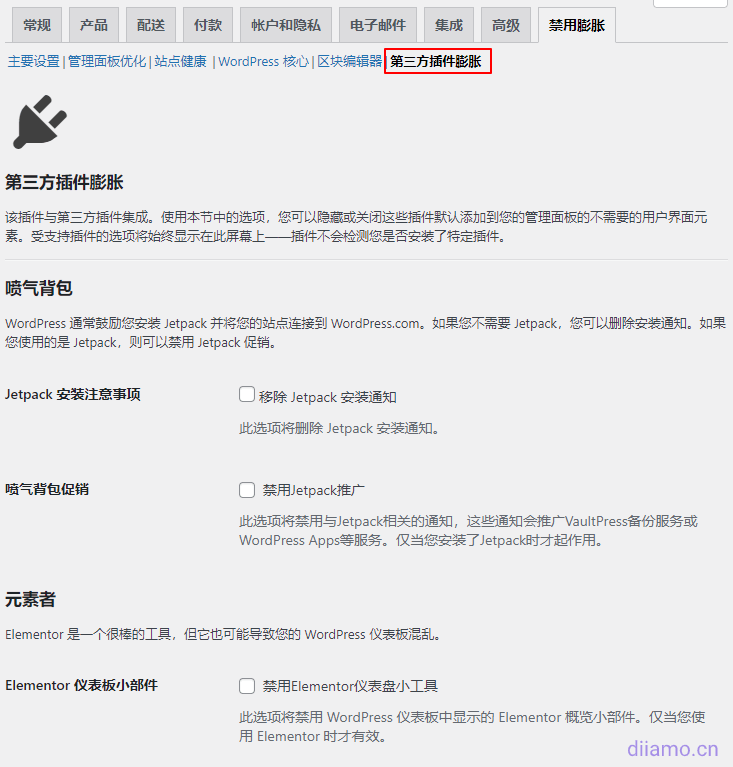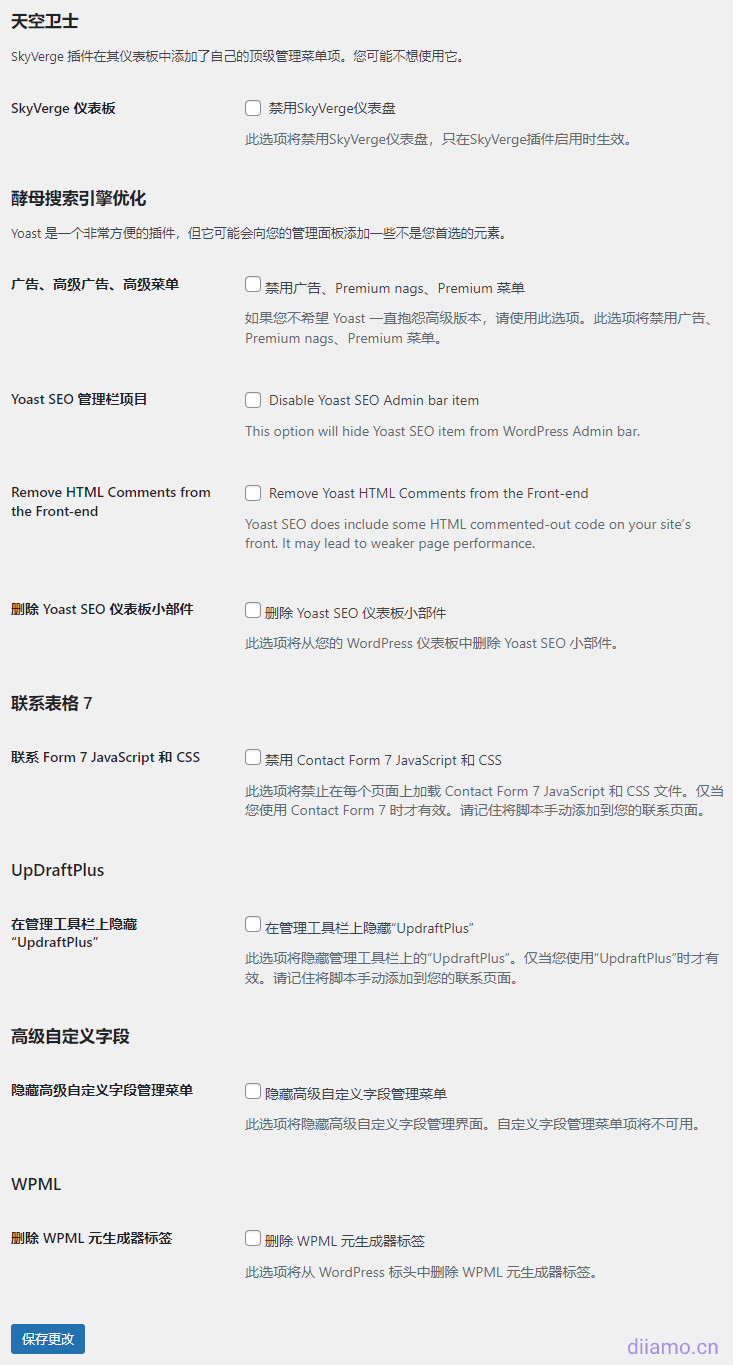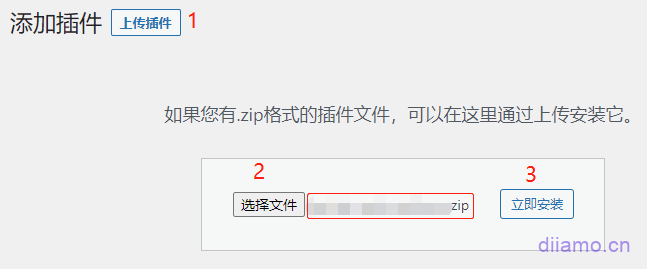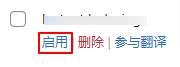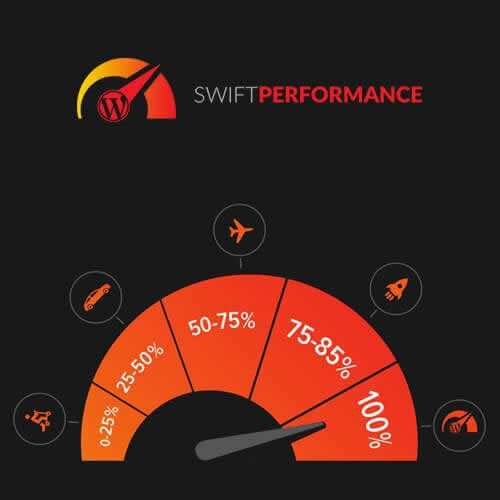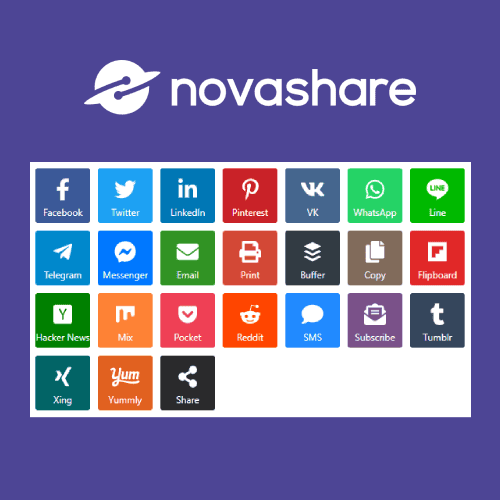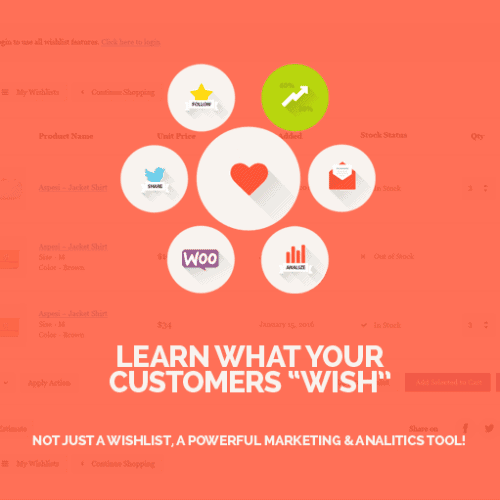Clean up plug-insDisable BloatDownload, GPL License.Disable Bloat for WordPress & WooCommerce allows you to disable unnecessary WordPress, Woocommerce, block editor code, greatly reducing the amount of code and thus speeding up your website.
As we all know Woocommerce is a very bloated plugin, the speed is on the slow side, if you do not use Woocommerce's online purchase and other functions, then you should disable it corresponding code.Disable Bloat can be all-round clear Woocommerce redundant code, greatly improve the loading speed.
With Disable Bloat, you will:
Make your admin panel fast and clean by disabling unneeded features
Accelerate Your WordPress Website
Enhance security by turning off unused features
Disable third-party plug-in bloat
There's a lot more!
Pro version:
Disable WOOCOMMERCE expansion
Disable WooCommerce Admin, which will make your backend heavy. Disable all WooCommerce promotions that appear in different places in the admin panel. Reduce the size of CSS and javascript scripts loaded on the front-end and back-end of your website.
WOOCOMMERCE Administrator
WooCommerce Admin features continue to be increasingly integrated into the WooCommerce merchant experience. Using the options below, you can effectively disable WooCommerce Admin, Analytics, Home Screens, and other features that slow down your admin panel:
Disable WooCommerce Administrator
Disable Marketing Center
WOOCOMMERCE Promotion
WooCommerce is constantly trying to promote and advertise add-ons by adding nags to your admin panel. Now you can turn them off or hide them:
Disable WooCommerce.com Notifications
Disable WooCommerce Marketplace Suggestions
Disable the recommended transportation solution metabox
Disable the recommended payment plugin metabox
WOOCOMMERCE Backend Scripts
Speed up your site by turning off unwanted scripts that load in the admin panel backend:
Disabling the WooCommerce Status Meta Box
Disable the WooCommerce Dashboard Settings Widget
Disable WooCommerce Blocks (Backend) [PRO]
The front end of your store
By default, a considerable number of scripts and styles are automatically loaded when browsing the front-end of the store. Use the following options to disable them:
Disable WooCommerce Widgets
Disabling WooCommerce Scripts and Styles
Disable WooCommerce Shopping Cart Snippet
Disable WooCommerce Blocks (Frontend) [PRO]
Disable Unnecessary Stripe Scripts [Professional Edition]
Optimizing the WORDPRESS Administration Panel
By default, the WordPress admin panel is stacked with pre-installed elements that may distract you from your work. Make the admin panel smooth and clean by removing unnecessary elements.
Clean management interface
If you prefer a simple and flexible interface, use the following options to maximize your performance while navigating the WordPress admin panel. By removing unnecessary elements, you will 100% focus on your tasks:
Hide update notifications from non-admin users
Disable WordPress Dashboard Widgets [PRO]
Remove WordPress Logo from the Admin Bar [Professional Edition]
Delete management footer text [Pro]
WORDPRESS login page
In some cases, you may prefer to hide or change the standard WordPress branding on your login page:
Hide Standard WordPress Logo from Login Page
Changing Logo Links on WordPress Login Pages
Changing Logo Title Parameters on WordPress Login Page
Disable WordPress Login Language Switcher
Improve the performance of your website
Get rid of features that slow down your page that you never use, such as the password strength meter. Clean up the HTML header section of your site by removing unwanted scripts. Disable deprecated emoticon scripts, as every modern browser supports emoticons. Page load time is very important to your visitors. To reduce page load time, try disabling scripts, functions and unnecessary queries:
Accelerate your website
Use the settings in this section to reduce page load times on the front end of your WordPress site:
Disable Password Strength Meter
Load comment scripts only when needed
Prevent automatic linking of URLs in comments
Prevent automatic linking of URLs in comments [PRO]
Disable Sidebar WordPress Widget [Pro]
Remove WordPress and WooCommerce Meta Builder Tags [Pro Version]
Remove Emoji Styles and Scripts [Pro]
Removing scripts from the header
Remove unneeded scripts from the header section of the site. The header section is used for all subpages and in most cases you do not need to load all the default scripts:
Remove RSS feed link [Pro]
Disable all RSS feeds [PRO]
Remove Builder Tab from RSS feeds [Pro]
Remove links to Windows Live Writer manifest files [Professional Edition]
Delete RSD Link [Professional]
Removing short links from HTTP headers [Pro]
Disabling unused core WORDPRESS features
By default, WordPress has many powerful features. In fact, you may never use some of them. Disabling them will not only improve performance, but also provide a higher level of security for your site. Disabling them will prevent attacks and make your WordPress site and admin panel faster.
Improve speed and security by disabling insecure XML-RPC API functions.
By default, WordPress saves each post revision in your database, which can result in a very large database. Disable post revisions and get a good night's sleep.
Turn off the built-in WordPress file editor to improve site speed and performance.
update
Keeping your website updated is important. However, some people prefer to do it manually. In these cases, using the built-in update system is not recommended as it is very resource intensive:
Disable automatic theme updates
Disable plugin auto-update
Disable All WordPress Core Updates [PRO]
Speed and Safety
If you leave certain core WordPress features active, they can lead to bloated databases, reduced security levels, and under-optimized site speeds:
Disable XML-RPC API [Professional Edition]
Disable File Editor [PRO]
Disable post-revision [PRO]
Disable Application Password [PRO]
Disable WordPress Heartbeat API [Pro Version]
Delete script/style version parameter [PRO]
block editor
Using the block editor while editing posts and navigating your site can significantly slow down your page speed. If you don't use the block editor, you can disable it completely:
Banning Gutenberg
If you use Block Editor, you can keep it enabled and disable only some of its features, for example:
Automatically closing the Welcome Guide [PRO]
Disable WordPress Block Catalogs [PRO]
Delete Default Block Mode [PRO]
Automatically exit full-screen mode when the editor loads [PRO]
Deactivate Template Editor [PRO]
For more features check out the setup tutorial image below
What is GPL License Plugin
This plugin is a GPL licensed product and is safe and legal. Click to learn whatGPL licenseClick to learnWordPress official website about the GPL. Simply put the plugin/theme source code open source sharing using the GPL agreement can be legally and freely changed, used, and distributed.
The company that owns the plugin/theme mentioned in the title of this item is not affiliated with us in any way, and the company has not licensed its products or brands to us. This product is a distribution of the plugin/theme mentioned in the title, created by a third party company/developer and redistributed by us under the terms of the General Public License (GPL).
We use the plugin/theme name for the sole purpose of identifying the plugin/theme on which this GPL merchandise is based, with the intention of helping users better understand the functionality and possible application scenarios of this product of ours, and in no way to impersonate or mislead. This merchandise is sold under and respects the terms of the GPL license agreement and ensures that users are aware that they are acquiring a distribution of the plugin/theme based on an open source license. They are allowed to view, modify and redistribute the software to promote its free use and development.
Plug-in Security
Purchased directly from foreign formal channels, do not modify the source code. All plug-ins we use to build their own sites, used in a number of sites, safe, stable and reliable.Worried about plugins being insecure? Check out theIs WordPress Cracked Plugins/Themes (Green, GPL, Nulled) Safe?The
- pass (a bill or inspection etc)Virustotal Antivirus Verification.;
- pass (a bill or inspection etc)WordfenceSource code review;
- pass (a bill or inspection etc)SucuriSecurity antivirus scanning.
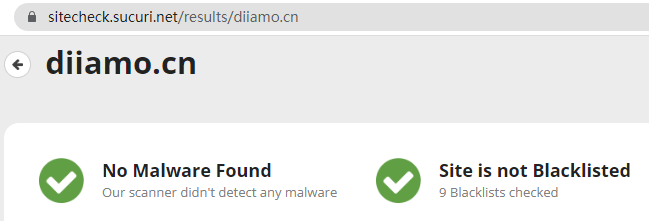
Disable Bloat update methodology/records
General new version out within 24 hours of this site will be updated, then please visit this page directly to download the new version of the installation package to upload the update, the product title will be written on the latest version number. Can only be updated by uploading the installation package, mind do not shoot, if you want to update online please support the original version of the plug-in official website to buy.
Click to view the update log of this plugin (Changelog)The
Disable Bloat Download Terms of Purchase
This site plug-in purchased from foreign sites, the purchase price is$4.99/eachThe validity period is 2 years. Foreign trade star uniform selling price of 19 yuan / a, valid for life, and spend a great deal of effort to produce the use of tutorials also provide manual Q&A service, absolutely value for money.
Plug-ins are for study and research only, virtual products are reproducible and non-refundable once sold, for more information, please go toterms of service. Please login before purchasing, refresh the page after purchase to get plugin download access.
Foreign trade star for the purchase of users to provide after-sales service, plug-in use of the process of any questions please leave a message in the comments below, there are questions and answers.
Installation/Enabling Methods
Directly upload and install the zip installation package purchased and downloaded from this site, and then enable it after installation. If you want to install the Chinese package, upload the .mo Chinese package file directly to the wp-content/languages/plugins directory and refresh the page.
Installation method 1: Upload and install
Find and click "Plugin">"Install Plugin" in the left menu column of the website background, then click "Upload Plugin" in the upper left corner, upload the downloaded zip installation package and click "Install Now", after installation, click on the"Enable plug-ins"Complete the installation.
Installation method 2:FTP installation
Unzip the plugin zip and place the unzipped obtainedfile (paper)Upload to the plugins directory (xxx.com/wp-content/plugins).
Find and click "Plug-ins" > "Installed Plug-ins" in the left menu column of the website background, find the plug-in in the plug-in list, and click "Enable".
Setting up how to use
Go to Woocommerce > "Settings".
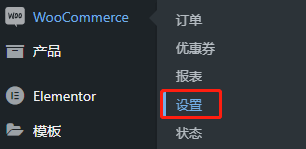
Select "Disable Bloat"↓ to enter the plug-in settings page, the following blue box are items that can be set.
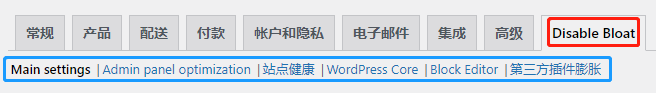
Below are screenshots of each item setting, all with detailed explanations. According to their own site conditions as needed to enable the function, here does not give advice. Setting interface for some items in English, it is recommended to translate into Chinese for easy viewing.