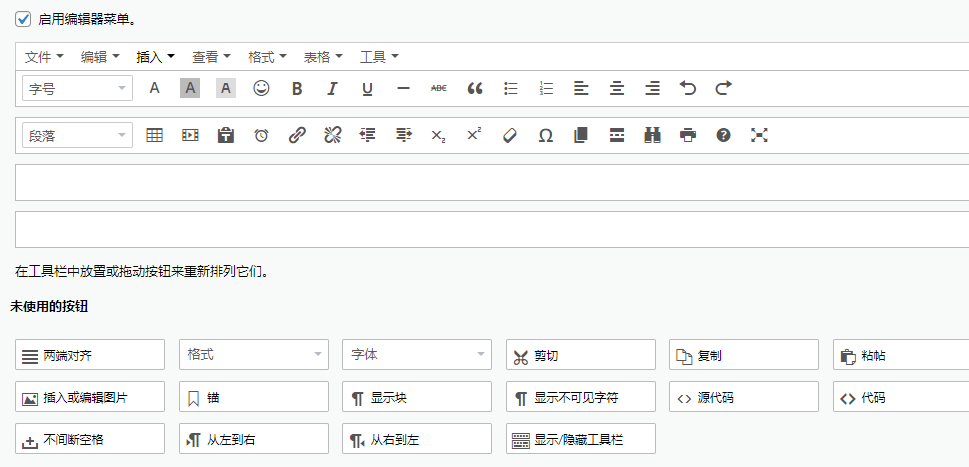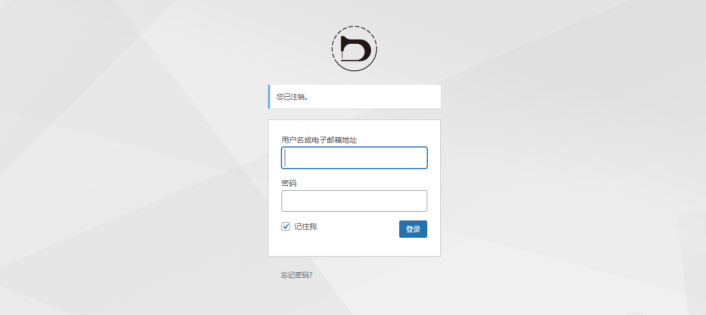WordPress is equivalent to a germ house, plug-ins are equivalent to the renovation team to the house decoration and increase a variety of features, very important. WordPress website building is actually a variety of plug-ins with the use of plug-ins, plug-ins quality directly determines the quality of the site.
WordPress is a free open source project, there are tens of thousands of free plug-ins produced by different authors obligations, free for everyone to download. Free is also destined to most of the plug-ins quality will not be too good, limited functionality, security is not high, difficult to maintain a long time to update. Sooner or later, the use of these plug-ins will bring problems to the site.
Practical WordPress must-have plugin
Diamo according to years of experience in using plug-ins to select some practical WordPress essential plug-ins recommended to you, lightweight and fast, powerful, safe and stable lasting updates.
page builder
Only very few experts can build pages with handwritten code, and the vast majority of users still need to use a page builder to build web pages that are more appropriate, efficient, beautiful, and powerful.
Elementor Pro
Elementor ProIt is the most popular, powerful and promising page builder and is highly recommended. Diamo offers a freeElementor ProFor your download, just follow the public number to send keywords to get the verification code and you can download it for free. Safe and stable, long time update,You can use the official template library online!
Many experts say that Elementor (Ele for short) front-end loads too much code, the speed card is not recommended, and it is recommended to handwrite the code to create the page or use the Gutenberg editor. Speed is important, it is true that ele is not as fast as Gutenberg editor, but speed can be optimized.
Below is the result of Google speed test for one of our website building client's website (Banner is a slideshow), which is very fast! And it can be further optimized, just that we are too lazy to continue to get it. In the future, who said Elementor slow speed, throw these 2 pictures in his face.
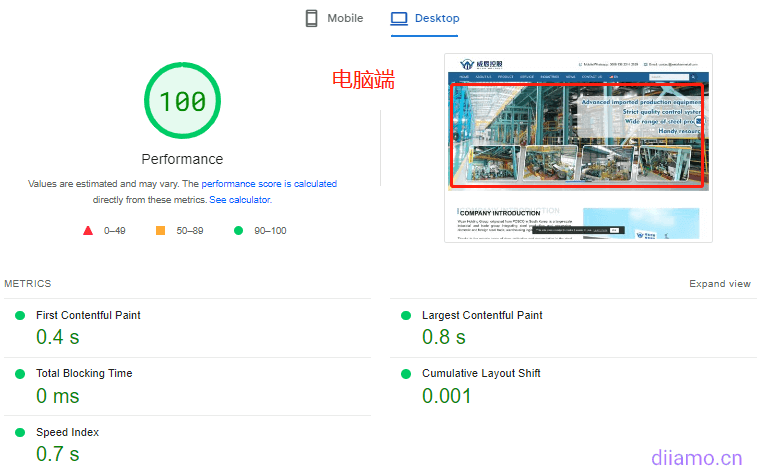
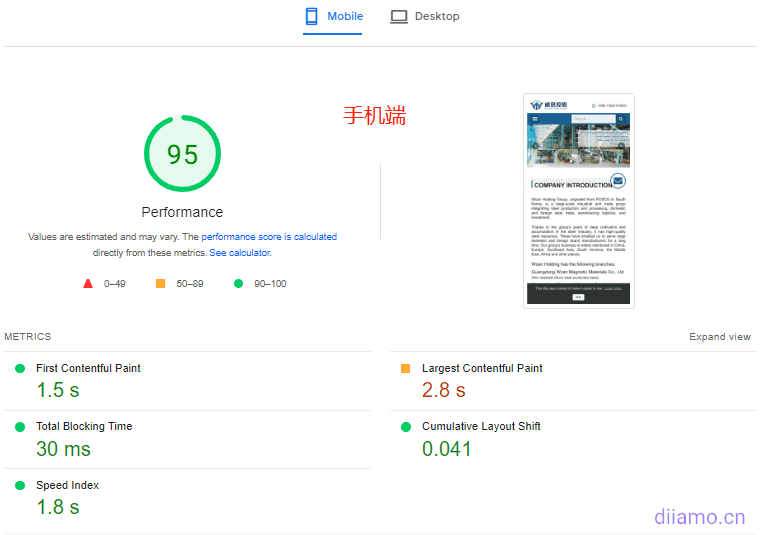
There are a hundred ways to optimize speed, check out ourThe Ultimate WordPress Speed Optimization Tutorial.Articles, guaranteed to make your ele website to do seconds. And Ele itself is not slow, the use of Astra theme import Ele whole site template using Google speed test, page loading time of about 1 second, more than 90 points. Is that people will not use, page bloat and large volume before slow.
Ele is all good except it's not very fast:
- Powerful, with ele features totaling up to a dozen plugins' worth of functionality;
- Easy to operate, visualization and editing, even white people can easily get started with it. Good use is the key;
- Efficient and easy to build quality pages quickly. Time is money and efficiency generates profits;
- Extensible, super extended plugin to realize various functions, import templates and so on;
Elemenotr These advantages can not be replaced by page builders like Gutenberg, for 90% users Ele is the most suitable choice. People speed optimization bloggers can handwrite code and so on to build the page, research extreme speed to write articles and so on can make profits, their words may be right may not be good for you.
Gutenberg Editor
Very fast, many speed bloggers recommend, WordPress official over the years to push it. However, in addition to its speed and other advantages of nothing, friends feel that it is not good to use, functionality and so on is not powerful enough. If you are building a simple page, the pursuit of the ultimate speed with it is very good.
Gutenberg is actually an embarrassment, the only thing it has going for it is speed. It has less functionality and poor ease of use so less code is faster. This leads to a difficult situation, if you want to enhance the ease of use and functionality will inevitably make the plug-in card. If you only focus on speed without enough selling points and can not impress.
After the epidemic everyone's life has become more stressful, coupled with the Internet as well as technological development and progress, the quality of life of everyone to improve. Many people began to self-taught skills, one is to increase income, the second is a hobby, more and more people began to self-taught WordPress to build a website. Ease of use and powerful is what users need.
Template plug-ins
Many customers ask if there is a suitable template recommendation, indeed, through the template to build a station and fast and good, no one does not love. In the many template plug-ins we recommendPremium Starter TemplatesTemplate plugin with more than 200 sets of stylish whole site templates, one-click import is fast and good.
Premium Starter Templates also comes with hundreds of section/page templates that can be imported and used in Elementor, Gutenberg Editor, and imported templates are fast!
Note: Premium Starter Templates template plugin can only be used with Astra themes (free, paid both).
Elementor Extension Plugin
We build sites generally only use Elementor, fast, do not recommend installing extensions plug-ins to reduce site speed. However, some special features and design Elementor can not be realized, rely on their own code is not very practical, or need to use some third-party plug-ins to achieve.
Among the many Elementor extension plugins, we recommend theUltimate Addons for Elementor respond in singing Essential Addons Pro. These 2 plugins are the fastest, have better functionality and design, are easy to use, and you can get the key activated version for only $29.
Preferred RecommendationUltimate Addons for Elementor If its features don't meet your needs, take another look at theEssential Addons ProThe
Content Editor Feature Enhancement Plugin 1
By default after the installation of WordPress editing posts and pages using the Gutenberg editor, it is very bad to use and less functionality, it is very necessary to install the freeAdvanced Editor Tools (Old name: previously TinyMCE Advanced) plugin that adds the functionality shown below to the editor.
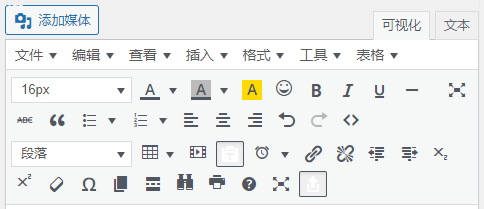
One of the awesome things about this plugin is the ability to insert tables ↓ and a high degree of customization. Adding a little bit of CSS can make the form responsive and the form can be swiped left and right to view the content.
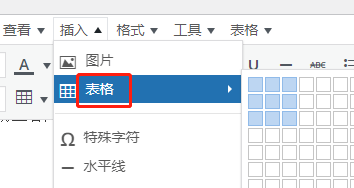
Tables can control alignment, add/delete rows/columns, manually drag to adjust the width and height, etc.
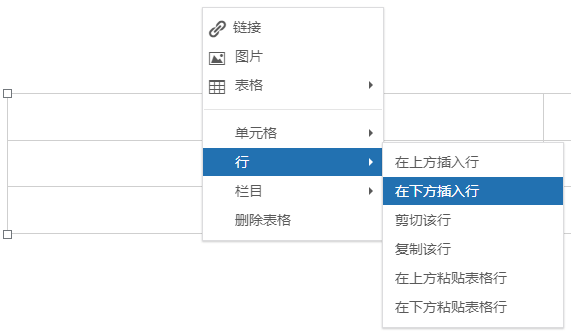
It can switch the article editor into a classic editor and increase the form, insert video and other features ↓, a must-have station.
Although this plugin has not been updated for more than 2 years, it works fine, the plugin author replied in the support forum that he had some family matters that delayed the update and would update it as soon as possible. 2022.12 Update: The author has released abeta version, the latest version will be released soon after testing properly. Update 2023.03.30: New version 5.9.0 has been updated.
Click ↓ to enter the plug-in settings interface

Dragging the function icon to the top will show it in the toolbar, dragging it to the bottom hides it.
Check this ↓ Replace with Classic Editor.
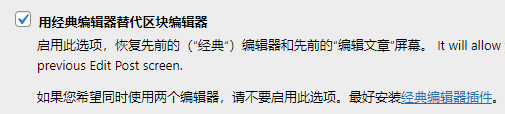
Content Editor Feature Enhancement Plugin 2
aforementionedAdvanced Editor ToolsThe plugin must be installed, and it's functionality already meets the needs of the vast majority of people editing content. Some people are more demanding and want to insert image slideshow rotations, left/right 2-column layout, or image widgets into the product/article detail pages.
In general, you need to realize the above layout through handwritten code, high threshold is not suitable for white people. You can also use elementor and so on to build a good corresponding section and then inserted into the content through the short code, but this is very cumbersome too much content is also not good to maintain and take care of.
In fact, there is a class of shortcode plugin comes with dozens of widgets, a key inserted into the product details inside, as long as the appropriate changes to the text content and images can be. Very simple and practical!
Free plugins recommendedShortcodes UltimateThis is an old plug-in , very powerful and useful , it is recommended and Advanced Editor Tools plug-ins installed and used together . Comes with image rotation, table, icon list, prompt box, image widgets, etc. Pro version can also add custom short code is very cow.
Page/Post Copy Plugin
Copy pages and articles, recommendedYoast Duplicate Post plugin. Its biggest advantage is that you can copy the pages/articles built by Elementor, the style will not be lost. Free, good to use, the installation of more than 4 million very reliable. Woocommerce comes with the copy product function, no need to use this plugin.
Woocommerce Product Bulk Import/Export/Upload/Update Plugin
Woo Import Export pluginYou can quickly batch export/import/modify/upload Woocommerce products, with a high degree of customization you can choose which content to export/import. Support ACF field content and variants of product attributes, stable, reliable, easy to use, self-tested. You can also import products from one website to another.
Woocommerce comes with a product import and export function that is too crotchety to customize the export/import items and doesn't support ACF and other content. There is a 3C product 2B customer want to batch upload products, including ACF fields. I researched and compared for 1 day, and finally chose this plugin, which is perfect for batch uploading as well as modifying products.
Image Optimization Plugin
Picture optimization is very necessary, a website 50% above the volume is the picture. Compressing images can greatly improve the loading speed of the site as well as reduce server pressure and save bandwidth, is one of the essential plug-ins for speed optimization. We have written a piece ofUltimate WordPress Image Compression Optimization TutorialsShare How to Choose the Right Image Compression Plugin.
One of the best in terms of compression as well as quality in every way is ShortPixel, which we use ourselves, with the only drawback being that we have to pay for it. We purchased a genuine API Key and are reselling it for a low price. If you're interested, check outShortPixel API (Activation Code) Purchase. If you don't want to pay for it, the article above also has a lot of great free image compression plugins.
SMTP Mailer Plugin
If the website has form and purchase function, you need to configure the send mail function, when there is a new form or order, the website can send email to notify you. By default WordPress does not have the send mail function, you need to configure it to do so. Generally there are 2 ways to realize sending mail, one is to use PHP function to send mail, this method to send mail arrival rate is very low (the sender URL is not a regular mailbox), it will also be a burden on the web server, it is not recommended to use.
Basically, the second method is used to link your mailbox through the SMTP plug-in, and use the sending function of your mailbox to send website emails. The sender displays your e-mail address, which has a high arrival rate, is beautiful and does not affect the web server.
The best and most installed SMTP plugin available is theWP Mail SMTP ProWith over 3 million installations, it's easy to set up, stable and reliable.Commonly used in foreign trade websites to send inquiries and e-commerce websites to send(purchase) orderNotification and so on. Full-featured, you can record the sending status, sending error messages, etc., as well as alternate mailboxes, asynchronous sending mail function greatly improves the speed of form submission.
Caching Plugin
For LiteSpeed servers, the companion free LiteSpeed Cache plugin is recommended. Recommended for other serversWp RocketCaching plugin, which is the best comprehensive caching plugin available.
Caching is the most important and complex feature of a website. The vast majority of website problems are caused by improper cache configuration, Wp Rocket is the best cache plugin for acceleration effect + ease of use + stability + cost-effective, there is no one. It can optimize the Google speed test mobile and computer scores to more than 95 points.
The most important thing is that it has a very detailed and comprehensive documentation tutorial, which can help people solve the problem of 95% and skillfully use it. This is Perfmatters, Flying Press and other plugins out of reach.
Wp Rocket caches PHP results and it is basically impossible to bypass the cache, resulting in some dynamic content that may not be displayed, functionality that is not working, etc. If the site has some dynamic content that is not displayed after being cached, it is recommended to switch to using theW3 Total Cache Pro caching pluginIt can bypass dynamic caching. Works better with Perfmatters than Wp Rocket.
SEO Plugin
SEO plugin recommended Rank Math, the fastest, most powerful, the effect is in the first tier. With redirection, 404 monitoring, Schema structure, keyword ranking tracking, installation of Google Analytics code and other functions, there is no need to install the same function of the plug-in.
SEO Plugin Recommendations Rank Math ProThe installer is less than half the size of Yoast, with less front-end loaded code, and lightweight while being full-featured and beefy;
Asset Cleanup Optimization Plugin
Products that face the masses are doomed to be mediocre and bloated because they have to satisfy everyone's needs.WordPress is one such product, with a lot of features and code that are not what we need, wasting server performance and slowing down page loads.
Luckily there are plugins that can disable unneeded code and features to speed up a website. If you are just using it to disable/optimize CSS, JS, and disable useless WordPress features, it is recommended to use theAsset CleanUp Pro, which is more powerful and can even disable hard-coded codes.
If you need to disable CSS, JS and production critical CSS, delayed loading of JS, delayed loading of images, clean up the database, and disable useless WordPress features, it is recommended to use thePerfmattersIt's a full-featured and top-of-the-line plug-in with the same functionality.
WordPress and Woocommerce Bloat Elimination Tool
WordPress and Woocommerce have a lot of features that are actually pointless and will only increase the burden on the server and slow down the loading speed. If you want to clean up WordPress and Woocommerce redundant functions and code, it is recommended that you use theDisable Bloat pluginIt can't disable CSS, JS. It can't disable CSS and JS, but it can disable more WordPress and Woocommerce features than Asset CleanUp Pro and Perfmatters.
WordPress Feature Enhancement and Interface Adjustment Tools
WordPress itself lacks a lot of usability features and has some less than ideal features and interface of its own. RecommendedAdmin and Site Enhancements (ASE) Pro pluginOptimize. ASE currently contains 64 features that enhance + tweak WordPress functionality as well as the interface, making it very powerful and useful!
For example, article copying and sorting, SMTP messaging, media categories, back-end interface adjustments, login page adjustments, add custom code to the backend and frontend, etc. Disable Bloat is mainly to disable Woocommerce and WP bloat functions. This ASE plugin is to add new powerful features as well as adjust some existing features and background effects, the 2 have different roles and can be used together.
WooCommerce Product Gallery Product Thumbnail Plugin
Woocommerce comes with the product detail page image display function is not beautiful, not responsive, can not insert video and so on. Mainstream websites will basically add WooCommerce Product Gallery thumbnail plugin to beautify and enhance the image display function.
We have installed and compared more than 10 Product Gallery plugins, including YITH WooCommerce Product Gallery & Image Zoom. either they are not aesthetically pleasing enough, or they don't work.WooThumbsIt is the plugin that best meets our requirements, beautiful, easy to set up, powerful and responsive.
You can easily customize the display direction of product detail page thumbnails (horizontal and vertical), support image zoom function, responsive design, you can also insert videos and 360° panoramic images in the thumbnails. No jQuery, fast loading speed.

Search Plugin
There are too few native/themed search features and the search results are inaccurate, many flaws. For example page content should not appear in search results, normally it should only search for articles or products. No change to search for pages and media.
The content of the article should also not be involved in the keyword search, otherwise the accuracy will be much lower, it is recommended to search only the title and abstract. Put the keywords you want to associate with the abstract on the line, this is what we do on this site, so the search results are more accurate.
Products may need to add SKUs, custom fields, etc. to the search to make it easy for customers to quickly search for products. Highlighting search results ↓ is also necessary to increase the customer experience and make it easy for customers to find what they want.
RecommendedSearchWPSearch plugin, SearchWP Benefits:
- You can set the search scope (pages, articles, products, media, etc.) and content (title, URL, summary, content);
- Setting synonym A=B, searching for term A will also bring up search results for term B;
- Partial Match (fuzzy search), looks for partial matches when there are no results for the search term;
- Search for corrections, use the closest match for searches with no results and output a notification;
- Highlight search terms in search results to make it easy for customers to find content;
- Dozens of feature extensions to enhance various functions;
- Import Export Settings;
Multilingual Translation Plugin
Recommended Translation Plug-insTranslatePressIt is an automatic translation plug-in that is lightweight, has less front-end loading code and is faster than other translation plug-ins, is powerful, and can be used domestically as well;
TOC Article Directory Plugin
Article Directory Plugin RecommendationsFixed TOC, lightweight, responsive design, mobile navigation directory floating contraction customer experience is the best.
Many people ask Xiaodi right navigation directory using which plug-in production, in fact, the use of Elementor's Table of Content widget production, we added some of our own CSS to control the appearance. Cell phone can not automatically shrink, so the cell phone to do a separate navigation catalog, slightly troublesome, it is recommended to use the Fixed TOC Plugin creation.
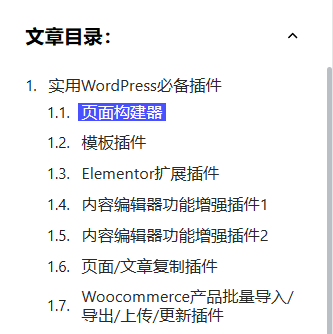
Forms plugin
Forms plugin recommendationsFluent Forms Pro, claimed to be the fastest form (form) plug-ins, powerful, easy to use; because a lot of people ask, so we also on the shelves!WPForms Pro PluginIt's a bit more powerful and third-party integrated, but it's a bit more cumbersome to use and set up.
Firewall Security Antivirus Plugin
Firewall RecommendationsWordfenceThis is the best security plugin that civilians can afford + works the best + is the fastest, hands down;
Online relocation site, automatic regular backup plugin
Automatic Backup Plugin / Relocation Site Plugin RecommendationsUpdraftPlusEasy to use, powerful and fast; one-click online relocation/copy/restore website, very practical. Support backup to Microsoft Onedrive, mainland can also be used.
We also sellAll-in-One WP Migration Relocation PluginThe operation is much simpler, but the data relocated by this plugin is a bit large, depending on your needs.
Cookie Privacy Collection Alert Plugin
If the site is not geared towards the EU market, the Cookies Alert Bar plugin is recommended to be free!Cookie Bar, the lightweight front end loads less than 5kb of code and is very fast. A lot of people will use the CookieYes plugin, it's really nice, good looking and fully compliant with EU DMA requirements. The downside is that it loads a lot of third-party code, which affects speed.
If you want to place Google Ads for the EU market, and especially to place Google Ads, it is recommended to use theillow plugin. It is an official Google CMP partner and can be accessed through Google AdsConsent ModeDetection. I think it's faster than the CookieYes plugin, beautiful view. Of course using CookieYes is also a good choice and satisfies Consent Mode just as well.
MonsterInsights Prois a popular plugin for WordPress for Google Analytics.This plugin helps users to easily integrate Google Analytics into their WordPress website by providing detailed statistics about the visitors and traffic to the website.
We do not recommend using these monitoring plugins as they increase the server load and slow down the website. Diamo suggests to bind directly and view the data in Google Webmaster Tools and Google Analytics website. It's not enough to ask a lot of people, and it does bring convenience, so Diamo on the shelves of this plugin.
Social Sharing Plugin
Share the page to your circle of friends and send it to your friends via Facebook, Collab, etc., Twitter, WhatsAPP, Line, etc. Social Sharing Plugin RecommendationsNovashareIt is designed for speed and does not affect the page loading speed. Another reason to choose it is the powerful features, you can turn on the share count, floating share box, pop-up window share and so on, user experience is good. It also supports the use of short code to insert the share box.
Search term tracking plugin
Understanding what keywords visitors use to search on your website is essential to understand what your customers want and then adjust the words and content on your website to increase conversions. The above recommendedSearchWPThe search plugin comes with a search term tracking extension that allows you to record which search terms visitors have used to search on your site.
If you don't haveSearchWPSearch plugin, it is recommended to install the freeSearch MeterThe plugin records the keywords used for searching, and after installing it, a stats table will appear in the dashboard, where the search terms used by visitors are displayed.
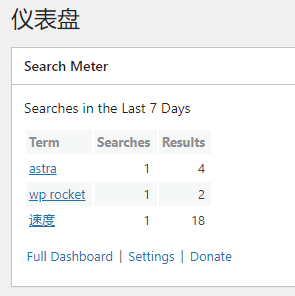
I chose this plugin because it's clean and functional, similar plugins I don't find clean enough. Although this plugin hasn't been updated in 2 years, it still works and the author had answered questions in the support forum 7 months ago.
Note: If you use PHP8.0, modifying the settings of this plugin will prompt the site to encounter a fatal error. Please do not modify the settings or switch to PHP7.4 and then modify the settings and then switch back to PHP8.0. I left a message to the author at the end of December suggesting him to update the plugin to support the latest PHP version, and the author replied that he would fix it within a week.
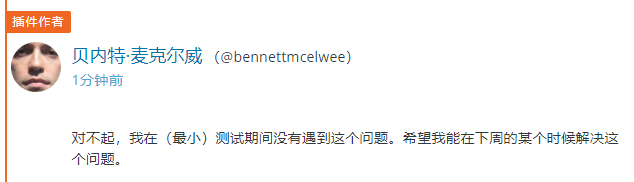
UPDATE: 2023.01.04 plugin author replied the latest version (2.13.5) has been compatible with PHP 8.0, after testing everything works fine.
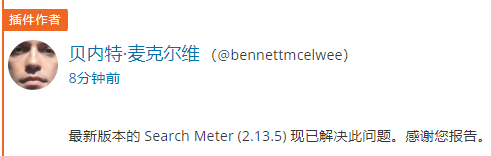
Website Visitor Traffic Monitoring Plugin
MonsterInsights Prois a popular plugin for WordPress for Google Analytics.This plugin helps users to easily integrate Google Analytics into their WordPress website by providing detailed statistics about the visitors and traffic to the website.
We do not recommend using these monitoring plugins as they increase the server load and slow down the website. Diamo suggests to bind directly and view the data in Google Webmaster Tools and Google Analytics website. It's not enough to ask a lot of people, and it does bring convenience, so Diamo on the shelves of this plugin.
Modify website backend login interface plugin
The default backend login interface is unattractive and slightly cumbersome with many features. If you're a perfectionist and obsessive-compulsive like me, we recommend installing the free version.Custom Login Page CustomizerPlugin to beautify the login page. The following figure ↓ is the login interface of this site after using the plug-in to beautify.
utilizationAdmin and Site Enhancements (ASE) Pro pluginThe same effect can be achieved.
Adjust article/product display order
Installation is freeIntuitive Custom Post OrderPlugin that is easy to use and simple to set up.
Go to Plugin Settings↓.
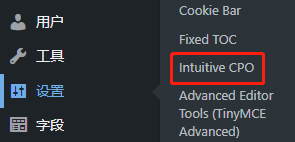
Check the content that needs to be manually sorted↓.
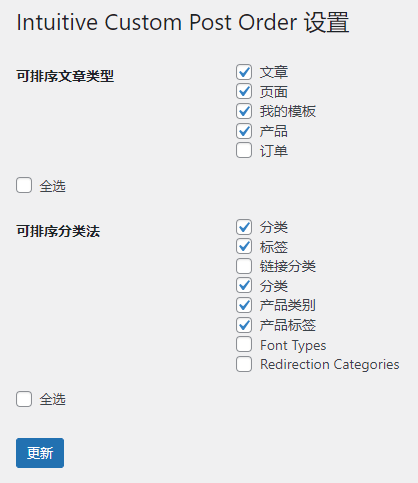
Enter the article, product list page left mouse button to strike the article, product not put up and down drag to change the order.
Image Watermark Plugin
If you want to add watermarks to your images, we recommend using the freeEasy WatermarkPlugin, powerful and easy to set up. You can add a watermark to some photos individually, you can also manually cancel the watermark of some photos. This site uses this plugin to add a watermark. However, this temporary plug-in is not compatible with PHP8.0 and PHP8.1, the future will not know.
Recommended if using PHP 8.0 or aboveUltimate WatermarkPlugin, although the installation is not much, but it is as good as Easy Watermark. After adding a watermark, if the image volume increases a lot, try to modify the quality of the watermark in the settings, or use image compression plug-ins to compress the volume. There are many excellent watermark plug-ins, there is no best only the most appropriate, their own search comparison.
Database Cleanup Plugin
New websites and small websites have simple databases, so there is no need to clean up the database. Large sites and old sites will inevitably have garbage in the database, cleaning up can improve site speed and reduce the size of the database. Recommended to use freeWP-OptimizePlugin that works well, is stable and reliable, with more than 1 million installations. It is better to backup your data before cleaning.
Failed link checking, fixing plug-ins
It is inevitable that websites will have some failing links, which have a very bad impact on SEO and visitor experience. It is very necessary to clean up/revise the failing links. Install FreeBroken Link CheckerThe plugin can regularly scan the website to find out the invalid links and then clean up or modify them. It is recommended to set up regular testing every 1-2 weeks to reduce server load.
Post Comment Reply Notification Plugin
WordPress post comments will ask for an email address, so it is recommended to install the freeComment Reply EmailPlugin. It sends an email notification to the message sender when the message is replied to by another person, thus guiding the message sender to revisit the website and reply to the message, which helps to improve the SEO effect.
This plugin was made by a speed bull and has a minimal impact on loading speed. Fully featured allows message senders to choose whether or not to receive email notifications, as well as customize notification templates.
Ctrl+V Paste Image Plugin
By default when writing articles or uploading products, if you want to insert photos, you can only upload them to the media library first and then insert them into the details, which is a bit cumbersome. Installation is freeThe PasteThe plugin can directly paste copied images or files directly into the details via Ctrl+V, which will be automatically uploaded to the media library, which is very convenient!
How to use: Copy the image/file from other places by Ctrl+C, press Ctrl+V to paste it in the article/product details writing interface. You can also take a screenshot through the screenshot tool, copy the photo and press Ctrl+V to paste. We write articles often use the picture paste function, this plug-in greatly improve the efficiency of writing.
After installing the plugin, an upload button ↓ will appear on the top toolbar, which is active by default, indicating that the Paste Picture function is enabled, and you can turn off this function by tapping it.

Note: This plug-in compatibility is not very good, more Bug, support forum basically no reply. The market did not find a better plugin of the same type, no choice but to use it. There is a person to fix the bugs of this plugin, and uploaded to GitHub, but also enhanced the function.
strike (on the keyboard)Download the bug-fixed versionClick the Download ZIP in the picture below.Note: This plugin is a little different from the original The Paste plugin, it may cause the background of the text box of the article/product to become gray, you can add your own CSS to modify the color.
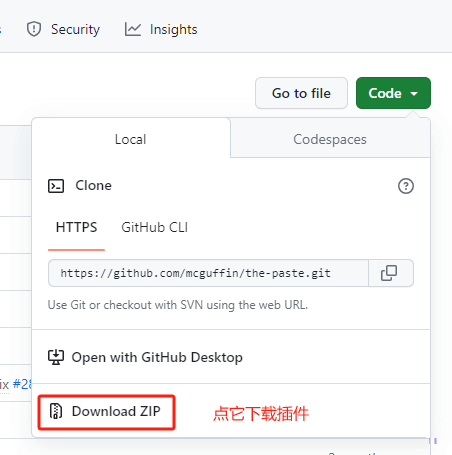
Modify the plugin settings there in your personal user profile ↓.
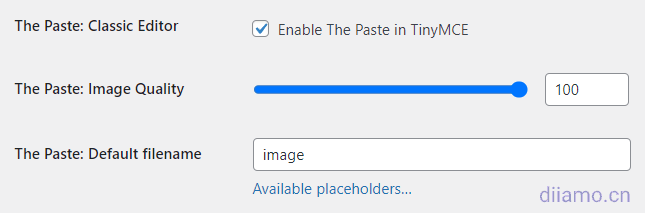
Media Library Management Plugin
mountingFileBird ProThe plugin can create folders in the media library, and storing images/files in the corresponding folders can greatly improve the convenience.
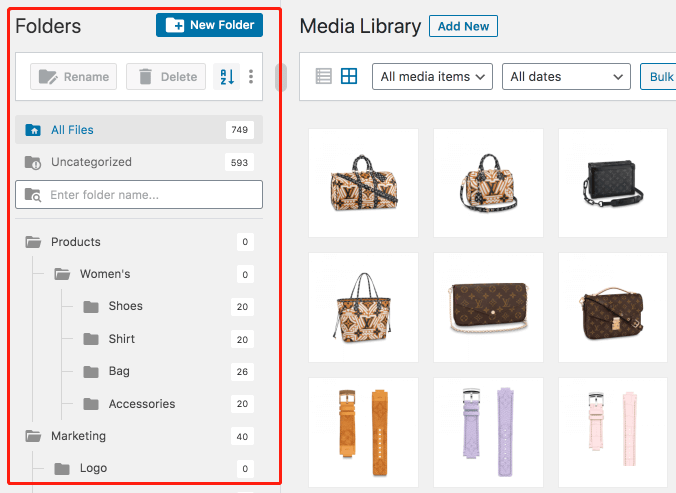
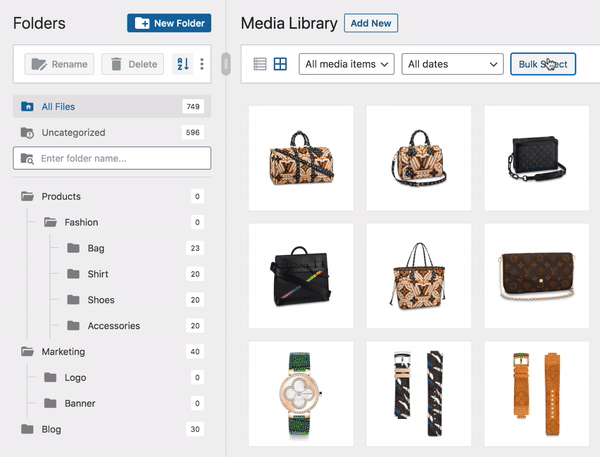
Add Code Plugin
Modification of custom WordPress inevitably need to add some code to the backend or frontend, the conventional method is to add code to the themefunctions.phpfile. There is actually a better way to add code, and that is to use the freeCode SnippetsPlug-ins.
Code Snippets it can precisely control where the code takes effect, and change the theme without worrying about code loss. If the free version does not meet the demand, you can useCode Snippets ProThe
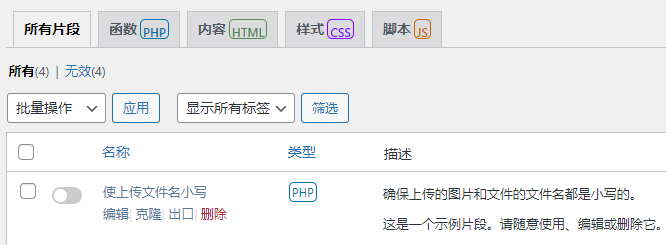
Database content search and replace plugin
Replace old URLs in the database after a site move, or want to change the site content in bulk when you need to use the database content search and replace plugin. Recommended FreeBetter Search ReplacePlugin, very powerful and easy to use, easy to replace database content with one click, works well.
If the free version does not meet your needs, we recommend installingBetter Search Replace ProIt is more powerful with database backup/recovery features, etc.
Slide(Slider) plugin
We are in"How to Increase Website Conversion Rates and Reduce Bounce Rates?".This article mentions that having only (or even no) one image at the top of the homepage is better for results and conversions than a multi-image rotation.
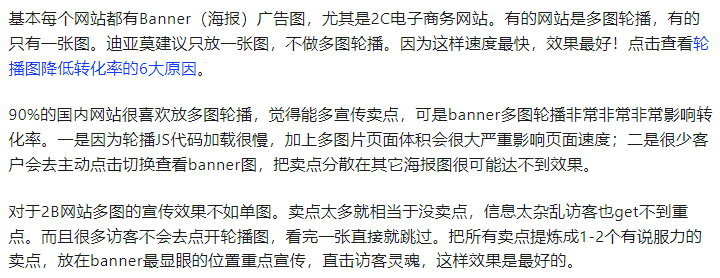
However, many customers insist on doing multi-image rotation, and some websites do need to use multi-image rotation. So we compare and filter the best several slideshow plug-ins on the market, and finally choose theSmart Slider 3 proThe
Smart Slider 3 proIt is very powerful and highly customizable to make all kinds of slideshows. The most important thing is that it is very fast, comes with pictures to Webp, preload/delayed loading, caching and other functions. We do foreign trade website also use it.
For that really cool, very designer, advanced slideshow, it's recommended to use theSlider Revolution. It's highly customizable and has cool features to make very high, cool, and different slideshows, but it's not as fast as Smart Slider.
Elementor's slideshow widgets are very limited in that they can't add content such as text on top of each image, and they don't have rich entry animations, dynamic effects, and so on.
The following plugin is mainly used for 2 e-commerce sites:
Woocommerce Product Filter Plugin
Product Filtering Plugin RecommendationsPofilyIt is fast, powerful, and compatible with the CURCY Currency Switch plugin;
Woocommerce e-commerce multi-currency plugin (switch other currencies to show prices)
Currency Switching Plugin RecommendationsCURCYIt is fast, powerful, easy to use and Pofily compatible;
Woocommerce Wishlist Plugin
Wishlist Plugin RecommendationsTI WooCommerce WishlistIt's powerful, easy to set up, and aesthetically pleasing;