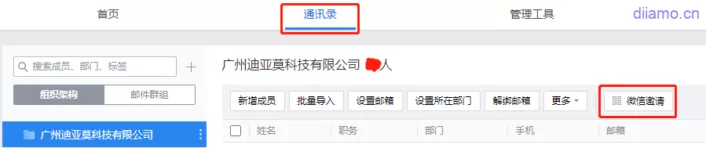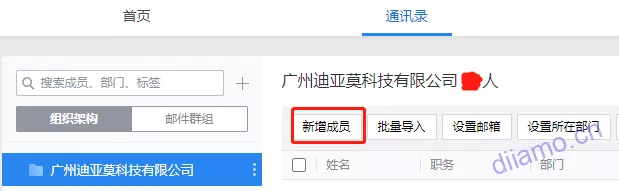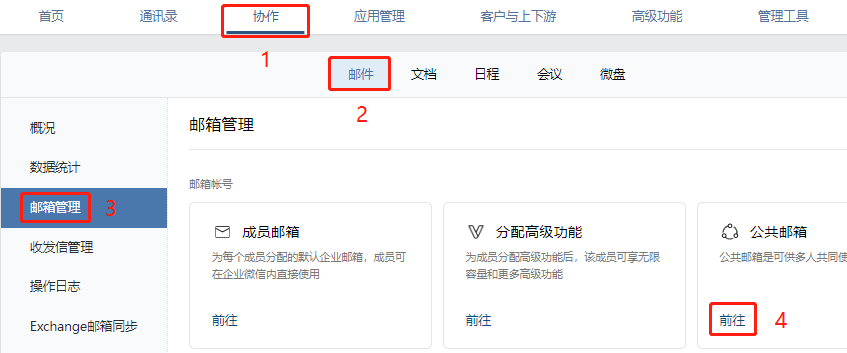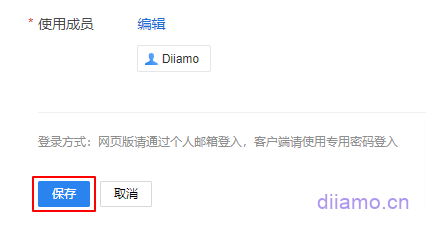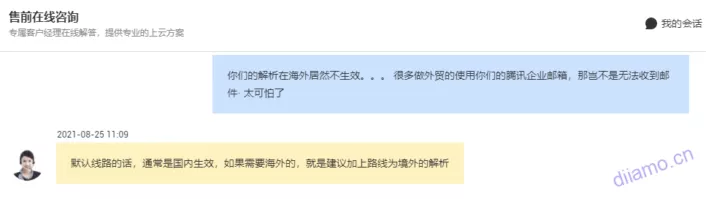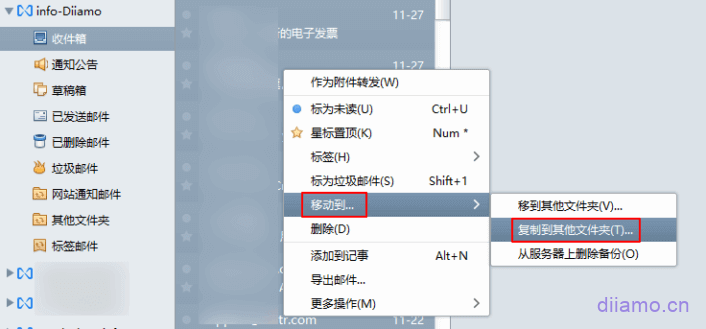The vast majority of foreign trade orders are negotiated through enterprise mailbox communication, mailbox in addition to sending development letters to contact customers can also publicize foreign trade independent station and corporate image. Below is a screenshot of GoDaddy's enterprise mailbox advertisement, enterprise mailbox represents professionalism. It is not recommended to use Gamil as the main mailbox to communicate with customers.
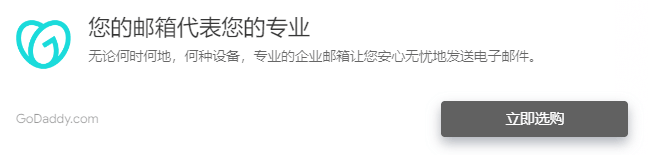
Free enterprise mailbox recommended to sign up for Tencent enterprise mailbox, 1-WeChat scanning login, convenient,High security; 2-New email arrives in WeChat alerts, timely response; 3-Support human customer service, timely resolution of problems.
Sam Public, the god of material, shared a post aboutArticles on Mail Fraud CasesTencent enterprise mailbox has no password and can only use WeChat scanning to log in. Mail theft occurs from time to time, Tencent enterprise mailbox does not set a password, can only use WeChat scanning login is not afraid of being stolen.Free enterprise mailbox should only be used as a transitional stage of the enterprise start-up phase, if possible, it is best to use paid enterprise mailboxesThe
Note: All domestic free enterprise mailbox development letter arrival rate is not high, because the country sends too much spam resulting in a lot of domestic ip is pulled black, the mail is easier to be intercepted. If you need to send a large number of development letters, it is recommended that you register for the professional version (paid) Tencent enterprise mailbox (using foreign IPs, servers to send mail), or☞ The
The advantages of professional version (paid) Tencent enterprise mailbox is easy to use, binding WeChat to send and receive letters is also convenient, and there is online artificial customer service to solve the problem at any time.ZOHO mailbox advantage is to receive and send letters to reach a much higher rate than the domestic paid mailboxes, especially the development of letters. Because of the time difference, language and other reasons, the customer service of ZOHO mailbox takes longer time to deal with problems.
Sam, the god of material, wrote in his blog that his company's enterprise mailbox was changed from NetEase to ZOHO because NetEase started to restrict sending out development letters to the outside world. Google enterprise mailbox is the best, is too expensive, the cheapest package is $72/year/user, the tycoon feel free.
NetEase Free Business Email Cons:
We've been using NetEase's paid corporate email for years, and it's good in every way. However, we don't recommend you to sign up for its free enterprise mailbox, because it is simplyno receptionSome overseas platforms' verification code / activation code emails, and even some website builders reacted that they can't receive some customers' emails. I set the sender's email to whitelist, and contacting customer service didn't solve the problem.
There have been many customers who can't receive the verification code of Twitter, Facebook, Linode, etc., and can't log in to their accounts. It took me a long time to help them solve the login problem, who asked me to help them open the NetEase mailbox, dig their own pit to fill.

I specifically asked NetEase customer service about the matter of not receiving overseas CAPTCHA emails. The response was to upgrade to a paid enterprise mailbox (a response when no response). By the way, NetEase free enterprise mailbox does not have human customer service, only in the feedback platform to submit a work order. I've submitted a few times, and it took 2-3 days for the email to be answered.
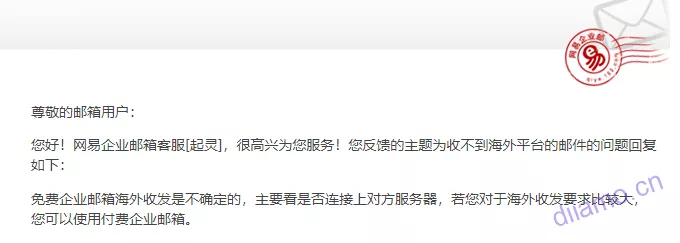
I read from Sam's blog that he wrote an article about NetEase enterprise mailbox, to the effect that NetEase now has strict control over sending emails, and if you use it to send out more than 20 emails, you are likely to be judged as sending spam and be blocked. If you have the need to send development letters, it is not recommended to use NetEase enterprise mailbox or even domestic mailbox, it is better to use foreign mailbox. We recommend using Zoho, Google Gsuit and other enterprise mailboxes.
The free email that comes with the hosting is not recommended.
SiteGround, Hostinger and other web hosts will give away free enterprise mailbox, but it is not recommended to use. First, because the mailbox quality is generally not good: low arrival rate of mail, security is not enough; second, because of the binding of the server, once you change the server will have to follow the change of the enterprise mailbox, when the time comes to relocate the mail and so on is very troublesome.
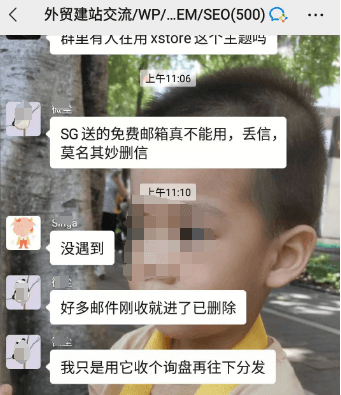
If your domain name has been registered before the other brand enterprise mailbox, want to change to tencent enterprise mailbox, as long as the following steps to re-register on it. When you add MX or other domain name resolution, you need to delete all the relevant resolutions of the previous mailbox, and then add the Tencent.
When you open an email account, you can set the email address to be the same as the previous email address, so that old customers can receive emails smoothly. You can also register a different email account, and then add an email alias, set the alias to be the same as the previous mailbox, you can also receive emails from the previous mailbox.
If there are important emails in the previous mailbox, first export the eml format mail package in the mailbox, and then import it to the new mailbox. The specific method is as followsMail MovingTutorial.
Free Tencent enterprise mailbox advantages and disadvantages
Pros:
- High security. Only WeChat scanning login (if no additional login password is set), no fear of theft.
- be in favor ofDMARC protocol(anti-spam), with overseas node SMTP address;
- New email arrives microsoft alert (many cell phones kill background programs, app new email arrives without alert);
- WeChat sweep code can bind Foxmail and QQ mailbox software, super convenient.
- Support manual customer service (contact inside Tencent mailbox public number), compared to NetEase only mailbox customer service.
Drawbacks:
- Each account has only 1G capacity (you can delete old emails to release the capacity, which is enough), Netease mailbox has 3G, Ali mailbox has 5G;
- Maximum number of messages per mailbox account is 500 per mailbox.skyIf you send more than 200 messages, you will start to limit the speed/frequency of your messages;
- The arrival rate of development letters is not as high as that of overseas mailboxes, and it is relatively easy to go into the garbage box (a common problem of domestic free enterprise mailboxes);
- Forced to open/bind enterprise WeChat, mailbox setup is relatively cumbersome;
The official document says that the free version (basic version) of the enterprise mailbox can only open 3 mailbox accounts, in fact, it means that up to 3Business Mailbox(That'sShared mailbox(The meaning of this is that you can bind more than one person to WeChat, and more than one person can use it at the same time). There is no verification of the enterprise subject if you can open up to 200 email accounts, completely enough.
Free tencent enterprise mailbox registration tutorial:
Follow the steps and pay attention to each step. If you find that the steps are quite different from the screenshots, check the previous steps for errors. If there is any change in the registration steps, please leave a message and we will update it in time. Enterprise mailbox belongs to the subsidiary function of enterprise weibo, so you need to open enterprise weibo first.
Install the Enterprise WeChat software on your cell phone line, log in and click on the symbol in the upper left corner of the software to bring up the following interface. Click on "Create/Join Enterprise" to create an enterprise WeChat, just enter your name and click a few times. There is no need to verify the information, the name is arbitrary.

After opening Enterprise WeChat, click into (math.) genusUse the mobile enterprise WeChat scanning function to scan the code to log in, and click "Administrator" in the login interface."OptionsThe
After logging in, click on "Open new enterprise mailbox" at the bottom of the screen and follow the steps.
Enter the URL and click "Next".
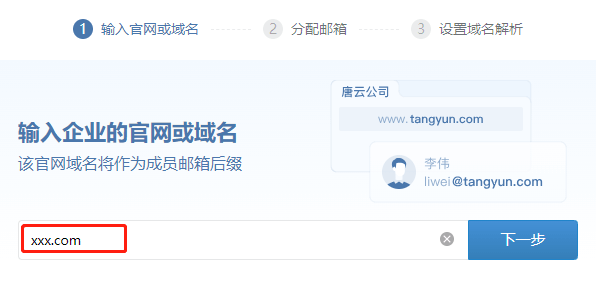
The domain name entered is already registered and cannot be registered. Ignore it and click "Continue to submit xxx.com" on the right.
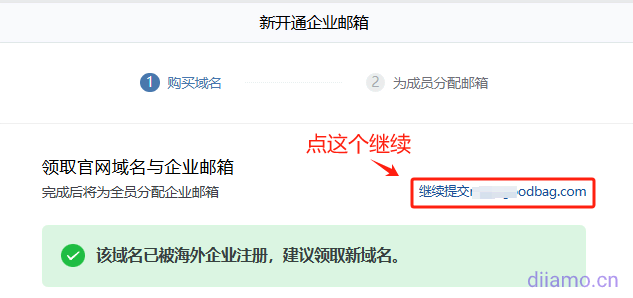
Click Next

Add the appropriate domain name resolution as required and click the "Verify Now" button.

If your domain name is registered in a foreign country, or if you are using Cloudflare domain name resolution servers that do not automatically add domain name resolution, you need to manually add the following domain name resolution to the domain name, and then click "Complete Configuration". You need to manually add the following domain name resolution to the domain name, and then click "Finish Configuration, Verify Now".
Add a domain name resolution method:
Setting up MX records at GoDadddy domains
NameSilo domain name tutorial
Namecheap domain name resolution tutorial
SiteGround Server resolves domain names
Click "Verify Now" button. After the prompt "Domain name is being analyzed, the result is expected to be notified within 2 hours, if it has not been able to take effect, please check whether your configuration is correct according to the above process." Generally Cloudflare domain name resolution takes effect in 2 minutes, Tencent cloud and such domain name resolution also takes effect in a few minutes. It is recommended to wait for 10 minutes to refresh.
![]()
After refreshing, go back to the following page, if the link "Continue Configuration" is displayed, click "Continue Configuration" and follow the instructions below to add another resolution. If the link "Manage" is displayed, it means the resolution is effective, skip this step and go to the Settings section.
Back to the previous interface, but the interface appears a new red box in the picture below the resolution, add the domain name resolution, after a few minutes to refresh.

After refreshing, we will return to the following interface, and the "Management" link will appear at the bottom, which proves that the resolution is effective and the next step is to open a mailbox. Spit it out, this mailbox opening process is round and round, don't know which genius designed it.
Click on the "Settings" section and then click on the "Configuration" button.
Add the following record to the domain name resolution, point to verify. This parsing helps to improve the security and trust of emails, and increase the arrival rate of sending and receiving emails.

It is recommended to add SPF domain name resolution records at the same time, which can improve the mail delivery rate. Select the type according to the following figure TXTInput the host/host/name. @Value/content input v=spf1 include:spf.mail.qq.com ~all
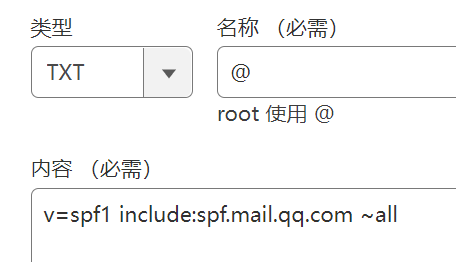
After the domain name resolution has taken effect, it will show "Verified". If the domain name resolution has not yet taken effect, just ignore it and come back to see if it has taken effect. If it has not taken effect, check if there is any error in the resolution.
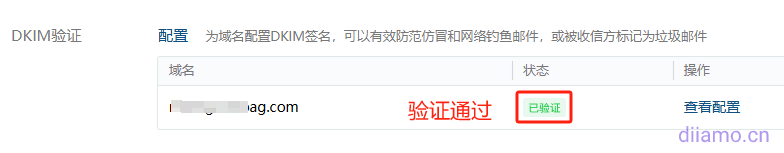
In fact, by this step, an enterprise mailbox with the administrator's name as the prefix has been created automatically. We just need to modify the prefix and binding information. Click into the "Mailbox Management" section, and then click "Go" in the member mailbox.
The following mailbox is automatically generated by the system, click "Edit".".
Change the prefix of mailbox to the one you want, and click "Confirm Modification" to save.
If you want to modify your mailbox information, click into the "Contacts" section, click on the right side of the mailbox with 3 dot symbols, and then click "Edit".
Modify information as needed↓.
At this point, the enterprise mailbox is successfully opened, and there is no password by default. Login through enterprise WeChatWebmailAs well as binding to Foxmail. see the following section for details on how to do this.
Add email account
There are 3 ways to add a new email account, which are WeChat invitation to register, cell phone number invitation to register, and register public email. Note: One WeChat can only bind one mailbox. By
So if the user's wechat has not been bound to the mailbox under the domain before, it is recommended to use wechat invitation to register or cell phone number invitation to register. There is no password for the opened mailbox, login via wechat scanning/binding foxmail or something like that.
If the user's WeChat has already been bound to an email address, it is recommended to register a public email address and then give it to the other party to use. Note: public mailbox use password to login/bind Foxmail, can't bind WeChat, and can't login/bind foxmail by scanning code and so on.
1- WeChat Invitation
Click "WeChat Invitation", the QR code for invitation to register will pop up. Send the QR code to the colleague who needs to open the mailbox, and use WeChat to scan the code to register the mailbox. Note: Please keep the QR code in a safe place, if leaked out others can open your enterprise mailbox at will. The administrator will be notified by WeChat when there are new mailboxes registered.
WeChat scan the QR code and enter the mailbox registration page, fill in the name and mailbox prefix click "Join Now" to complete the mailbox registration.
2- Invitation to register by cell phone number/email
Go to the "Contacts" section and click "Add Member".
Enter your information (remember to enter your cell phone number), check the box "Send request via SMS/Email" and finally tap "Save".
The WeChat bound to the filled cell phone number will receive a notification from the enterprise WeChat inviting to open the enterprise mail. Click in to complete the mailbox activation.
3- Open a public mailbox
Business mailbox (formerly known as business mailbox) is the meaning of shared mailbox, you can choose more than one person to use the mailbox at the same time, generally used as a departmental public mailbox can also be used as a personal second mailbox.
Click "Collaboration" > "Mail" > "Mailbox Management" > find the public mailbox section and click "Go". Click "Go".
Click on "New Public Mailbox".
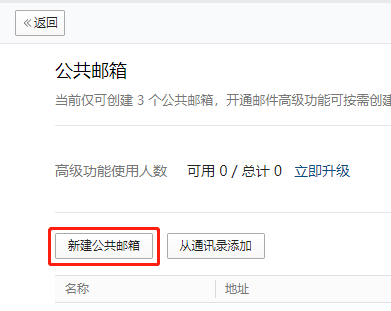
Enter the mailbox name and prefix, and click "Add" to add objects that can use this mailbox.
Select the members who can share this mailbox, either just one person or all members of the department.
Tap "Save" to complete the mailbox opening.
Clicking on the appropriate public mailbox will allow you to edit it to add members and so on.
The way to log in public email on the web is to log in the first email address bound to WeChat, and then tap "switch account" to select public email.
Public mailbox binding Foxmail need to set up a client-specific password (there are tutorials below), and then in the Foxmail add account select "Tencent enterprise mailbox", manual configuration. Select POP, fill in the corresponding e-mail address.Client-specific password (email password if not set)The
Enter pop.exmail.qq.com for the POP address, check SSL, and enter 995 for the port number.
For SMTP address, enter smtp.exmail.qq.com, check SSL, and enter 465 for port number.
Free tencent enterprise mailbox registration tutorial ends here, the following is the mailbox settings and use tutorial.
Can't Receive Overseas Emails from Enterprise Mailbox?
Note: If you are using the domestic domain name resolution service, you may not be able to receive emails from abroad. Because the MX and TXT resolution of the default line of the domestic domain name resolution is not effective outside the country, you need to add MX and TXT resolution one more time additionally, and the line is selected "outside the country".
To test whether the MX/ TXT parsing of your own mailbox is effective in overseas, click☞
Enter the domain name in the red box without www. Click on the green box to select MX and then click on "Search".
If the result is red as shown below X , proving overseas parsing anomalies.
Solution: Add the same 2 MX and 2 TXT parses additionally, with the line selected "Offshore". Don't delete the 2 MX and 2 TXT records you added before, keep them!
Binding mail clients
Tencent enterprise mailbox registered by QR code invitation and cell phone number has no mailbox password by default. In Foxmail and QQ mailbox, you can directly use WeChat to scan the QR code to bind or log in the mailbox. Some email clients don't support the scanning code function and need to input the password to bind, in this case, you need to open the special password for the email client.
Setting client-specific passwords
After logging in, click "Settings" > "Mailbox Binding" > "Enable Secure Login" in order. If not logged in.Click to openMailbox Login Page, use the enterprise WeChat scanning code to log in, click the first member mailboxlog inThe

Click "On".
When you turn on Secure Login, a "Generate new password" button appears, tap it.
The red box is the generated client-specific password, you need to enter this password when you bind the mail client (it is invalid to enter the mailbox login password). If you forget this password in the future, just follow the above steps to generate a new client password.
Bind Foxmail and QQ mailbox
Foxmail and QQ mailboxes support WeChat scanning to bind mailboxes without setting client-specific passwords.
Foxmail Binding Steps: Click the Settings button on the top right corner of Foxmail and click "Account Management".
Click on "New".
Select "Tencent Enterprise Mail".
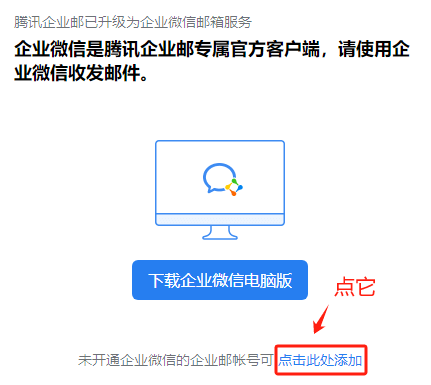
Scan the code with the WeChat that is bound to the mailbox account, and then the cell phone WeChat clicks to confirm the login to complete the Foxmail binding.
Mobile QQ mailbox APP Binding enterprise mailbox is also similar steps, very simple, do not do too much explanation here. If you enter the configuration interface after scanning the code and the link fails, you may not have opened IMAP/POP authority.
log inWebmailClick on the numbers in the order shown below and check the box to enable them.IMAP or / permissions, remember to save changes.
Bind to other mail clients
Outlook and other email clients on PC or cell phone do not support WeChat scanning binding, you need to enter POP information and client-specific password to bind the mailbox.
Select POP, fill in the e-mail address for the e-mail account, and fill in the client-specific password for the password.
Enter pop.exmail.qq.com for the POP address, check SSL, and enter 995 for the port number.
For SMTP address, enter smtp.exmail.qq.com, check SSL, and enter 465 for port number.
If you are using mailbox in foreign countries, the speed of linking domestic mailbox server will be slower. It is recommended to fill in the following overseas server information
Enter hwpop.exmail.qq.com for the POP address, check SSL, and enter 995 for the port number.
For SMTP address, enter hwsmtp.exmail.qq.com, check SSL, and enter 465 for port number.
Setting up mailbox aliases
Alias is the second address of the mailbox, 例如邮箱是Lisa@xxx.com, 可以设置别名为info@xxx.com. Both mailboxes can be logged in, and both of them can be bound to foxmail. one of the mailboxes will have the records of sending and receiving mail and the other mailbox will have the records as well. It is quite convenient to use.
Go to "Collaboration" > "Mail" > "Mailbox Management" > Click the "Go" button in the "Mailbox Alias" section. "Go" button.
Click the "Edit" button after the mailbox to which you want to add/change the alias.
You can change the name of an existing alias or add a new one. Just enter the mailbox prefix and tap OK.
Alias mailboxes and official mailboxes work exactly the same way, just follow the tutorial below. Emails sent to the alias mailbox will be received by the official mailbox and vice versa.
Mail Moving
If you used other enterprise mailboxes before, you may need to import your previous emails to the new mailbox.
Access to the previously used mailboxweb-basedIf you are a mailbox owner, find the export option (different mailboxes have different methods, specific Baidu), export the email package in eml format and save it on the desktop.
Foxmail import eml suffix mail document: in the mailbox need to import the mouse mail, choose "import".
Select the place where you want to store the imported files (you can choose a new folder) and click "OK".
Select the eml package you want to import and click "Open" to finish the import.
If the old emails of the previous mailbox are in Foxmail and the new mailbox is also in the same Foxmail, you can directly copy the emails from the old mailbox to the new mailbox. Method: Enter the inbox or outbox of the old mailbox, Ctrl+A select all emails, right click and choose "Move to" > "Copy to other folder".
Select the place where you want to copy the old emails to, and click "OK" to finish copying.
Clearing up mailbox capacity
The free mailbox only has a capacity of 1G, so if you send and receive emails with attachments often, you will run out very quickly. Sign InWeb-based Enterprise EmailOn the right side of the mailbox home page there is a display of the mailbox capacity and used capacity.

It is recommended to bind Foxmail or other third-party computer mail management software, and log in when the mailbox capacity is exhausted.web versionTencent Enterprise MailboxremovingOutbox and InboxInside some unimportant and large volume of mail to restore capacity, Foxmail above the mail and attachments will not be deleted. The free version of enterprise mailbox is only recommended as a transitional use, as soon as possible to upgrade to the paid version.
WeChat New Email Alert Setting
Open enterprise mailbox as well as enterprise WeChat that micro-signal by default can not receive new e-mail alerts, you need to be in the enterprise WeChat management background WeChat plug-ins inside the binding will receive new e-mail alerts. Steps.
1) First open it with your browserEnterprise WeChat Management Background2) Click on "My Business" in the upper right corner and then click on "WeChat Plugin".
Scroll down to the "Invitation to Follow" column, scan the QR code with WeChat, and pay attention to it. "Invitation to register" above the section of the LOGO is recommended to upload a replacement, so that the WeChat new e-mail alert avatar will become the uploaded LOGO, corporate image full.
You will be alerted when a new email arrives in WeChat after binding.
If the mailbox creates a folder, it needs to beEnterprise WeChat> "Mail" > "Mail Management" > "Manage Folders" notification, check the appropriate folder.
so farFree Tencent enterprise mailbox registration tutorialEnd, if you have any questions please visitTencent Enterprise Mailbox Help, contact WeChat Customer Service, or leave a message in the comments below.
How to open multiple free Tencent enterprise mailboxes?
An enterprise weibo can only open a free enterprise mailbox, you need to buy a paid enterprise mailbox to add enterprise mailbox. The solution is to register and open a new enterprise WeChat, and then use the new enterprise WeChat to open a new enterprise mailbox. At present, the opening of enterprise WeChat is very simple, enter the name and other basic information on the line, do not need to upload a business license and so on and do not need to audit.